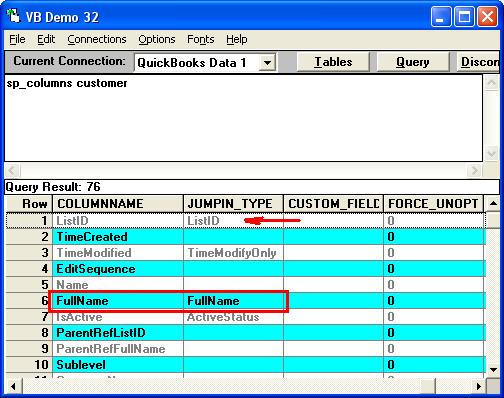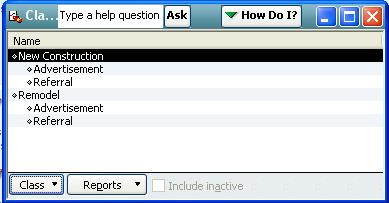|

Buy Support
Incidents |
|
If you can't find your answer
in the FREE PUBLIC QDeveloper Forum, require URGENT Priority Support, or you need to send us
private or confidential information: |
|
Click Here
|
If you can't
login and post questions or you are having trouble viewing forum posts:
Click Here
|
Callback
Support |
|
If you live in USA, UK, Canada, Australia or New
Zealand, you can leave us details on your question and request us to call you back and discuss
them with you personally (charges apply). |
|
Click Here
|
Buy Support
Incidents |
|
If you can't find your answer
in the FREE PUBLIC QDeveloper Forum, require URGENT Priority Support, or you need to send us
private or confidential information: |
|
Click Here
|
|
| Digital Cows Vs. QODBC |
| Author |
Message |
|
|
| Posted : 2006-09-03 14:58:11 |
We are using Digital cows interface to make our application talk with Quick Books. As a team member, I find the process of sending XML data etc.. bulkier process. Few days back I saw QODBC and downloaded the trial version. After reading some tutorials I found it interesting and thought that we can use it in ourapplication, replacing Digital Cows interface. For this i needed to prepare a small demo application to showcase QODBC to other team members.
- I created a LINKED SERVER (QODBC), which on expanding, shows a number of tables.
- I ran a query to fetch Customer Data and it worked fine. Query is given below:
select * from QODBC...customer
- Then i inserted a row in Class table using simple insert. It worked fine and data was refreshed to QB.
insert into QODBC...class ([name]) values ('SeaportMarine')
- Now, when i am trying to fetch the data from class table i get no data rows. Query i am using is this:
select * from QODBC...class
- Then i tried to get the ListId of the last inserted data through - sp_lastinsertid
QODBC...sp_lastinsertid class
QODBC...sp_lastinsertid customer
I get following error - "Server 'QODBC' is not configured for RPC."
- Then I used order by clause to fetch last modified data,
select top 1 listID from QODBC...customer order by TimeModified desc (This worked fine)
select top 1 listID from QODBC...class order by TimeModified desc (No data returned)
Why CLASS is not returning any data?
Why sp_lastinsertid is not working with SQL LINK SERVER? It worked quite well with VB Demo that the set up provided  . .
Our application have architecute where when we insert new values like customers, accounts, classes to Quick Books, we get the inserted data's list Id in return and we store them in the our Db in respective row. This helps in future transactions related to that entity. So, is there something more reliable than sp_lastinsertid or the select top 1 query, as this list is is very crucial?
What is the connection string we should use if we want to access this QODBC link server?
Thanks...I hope! i get my answers here.
|
|
| |
"Be peaceful, be courteous, obey the law, respect everyone; but if someone puts his hand on you, send him to the cemetery"
|
| | Top | |
|
|
| Tom |
 |
| Group | : Administrator |
| Posts | : 5510 |
| Joined | : 2006-02-17 |
|
| Profile |
|
| Posted : 2006-09-04 09:46:47 |
Sorry, the QODBC SP_TABLES and SP_LASTINSERTID stored procedures cannot be currently called from SQL Server 2000 or 2005 linked tables.
Try resyncing your CLASS optimized table by running:
sp_optimizefullsync Class
in VB Demo.
You don't actually need to link the ListIDs in your application or use SP_LASTINSERTID customer to find the ListID when you insert new customers. Just use the FullName to relate to the QuickBooks QODBC customer table. FullName is fully indexed as a QODBC jump-in, just like ListIDs:
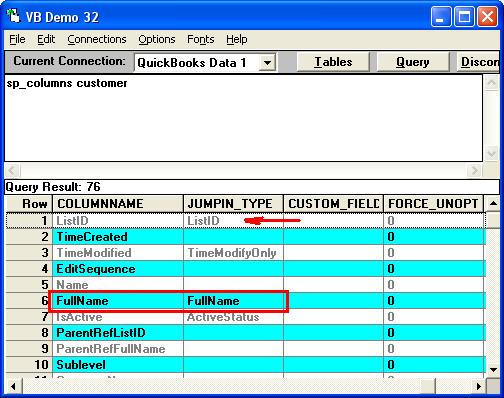
|
|
|
|
|
|
| Posted : 2006-09-04 17:28:14 |
I tried using this query in SQL 2000 query analyzer...
QODBC...sp_optimizefullsync Class
This returned an error - "Server 'QODBC' is not configured for RPC."
Then I ran the same query in VB demo application, it worked fine. But still i am not able to fetch data from Class table using simple query, Select * from Class
Is there some missing configuration that i forgot..or something else?
|
|
| |
"Be peaceful, be courteous, obey the law, respect everyone; but if someone puts his hand on you, send him to the cemetery"
|
| | Top | |
|
|
| Tom |
 |
| Group | : Administrator |
| Posts | : 5510 |
| Joined | : 2006-02-17 |
|
| Profile |
|
| Posted : 2006-09-05 09:08:45 |
| The request was to run
sp_optimizefullsync Class
in VB Demo...not SQL 2000 query analyzer.... after that run:
Select * from Class

It should match your QuickBooks Class List:
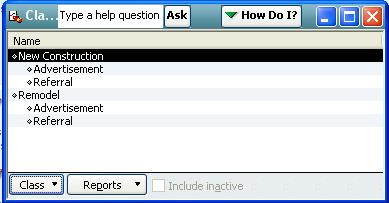
|
|
|
|
|


 .
.