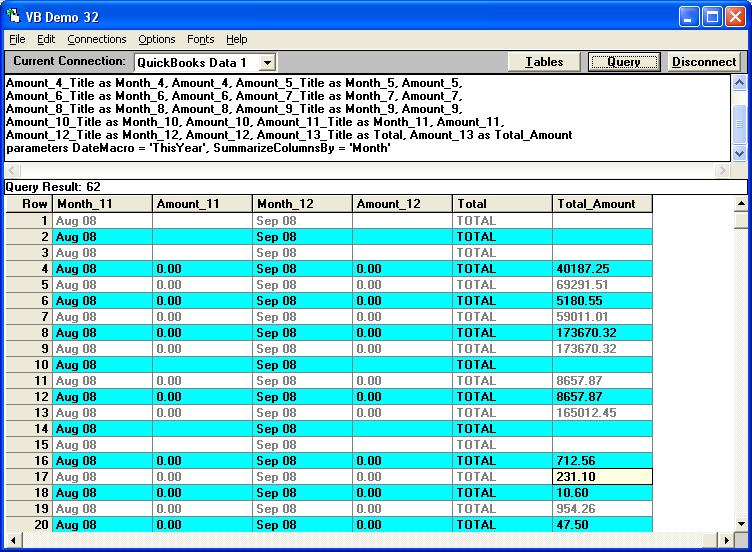|

Buy Support
Incidents |
|
If you can't find your answer
in the FREE PUBLIC QDeveloper Forum, require URGENT Priority Support, or you need to send us
private or confidential information: |
|
Click Here
|
If you can't
login and post questions or you are having trouble viewing forum posts:
Click Here
|
Callback
Support |
|
If you live in USA, UK, Canada, Australia or New
Zealand, you can leave us details on your question and request us to call you back and discuss
them with you personally (charges apply). |
|
Click Here
|
Buy Support
Incidents |
|
If you can't find your answer
in the FREE PUBLIC QDeveloper Forum, require URGENT Priority Support, or you need to send us
private or confidential information: |
|
Click Here
|
|
| Show columns for all months of the year in an sp_report |
| Author |
Message |
| Mike |
| |
| Group | : Members |
| Posts | : 15 |
| Joined | : 2006-09-02 |
|
| Profile |
|
| Posted : 2007-04-12 05:28:20 |
When running natively in QuickBooks, I can run a Budget Overview report for this fiscal year and to display columns by month. This will report a column for each and every month of the year.
When I run the sp_report ProfitAndLossOverveiw it will only give me up through the current month. In other words, if it is February it will return January and February but not March through December. I have noticed this behavior in other sp_reports as well.
Having the whole year (a column for each month) returned would be most helpful in designing some reports I would like to do. Am I not doing something correctly, or is this the way sp_report is designed to work. If it is designed that way, is it possible for the engineers to change the design? |
|
|
|
| Tom |
 |
| Group | : Administrator |
| Posts | : 5510 |
| Joined | : 2006-02-17 |
|
| Profile |
|
| Posted : 2007-04-12 11:03:18 |
|
|
|
| Mike |
| |
| Group | : Members |
| Posts | : 15 |
| Joined | : 2006-09-02 |
|
| Profile |
|
| Posted : 2007-04-12 13:51:29 |
| No, that does not work; I have already tried it. If you are in February, the Query will fail when it reaches Amount_4 (Amount_3) is a total. |
|
|
|
| Tom |
 |
| Group | : Administrator |
| Posts | : 5510 |
| Joined | : 2006-02-17 |
|
| Profile |
|
| Posted : 2007-04-12 14:25:50 |
Sorry, this query clearly shows 13 columns right up to Sept 08:
sp_report ProfitAndLossStandard show Text, Label, Amount_1_Title as Month_1, Amount_1,
Amount_2_Title as Month_2, Amount_2, Amount_3_Title as Month_3, Amount_3,
Amount_4_Title as Month_4, Amount_4, Amount_5_Title as Month_5, Amount_5,
Amount_6_Title as Month_6, Amount_6, Amount_7_Title as Month_7, Amount_7,
Amount_8_Title as Month_8, Amount_8, Amount_9_Title as Month_9, Amount_9,
Amount_10_Title as Month_10, Amount_10, Amount_11_Title as Month_11, Amount_11,
Amount_12_Title as Month_12, Amount_12, Amount_13_Title as Total, Amount_13 as Total_Amount
parameters DateMacro = 'ThisYear', SummarizeColumnsBy = 'Month'
You might be incorrectly using DateMacro = 'ThisYearToDate'
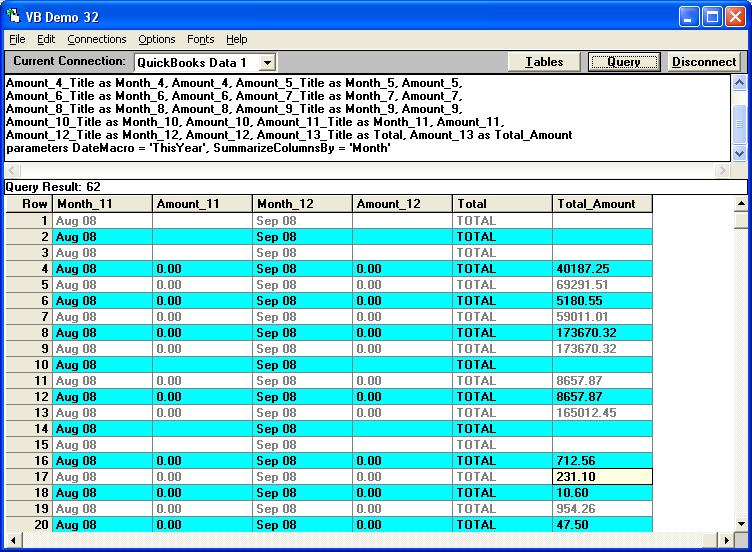
|
|
|
|
| Mike |
| |
| Group | : Members |
| Posts | : 15 |
| Joined | : 2006-09-02 |
|
| Profile |
|
| Posted : 2007-04-12 17:01:40 |
In the first paragraph I specified "Budget" but in the second paragraph I misspelled the name of the sp_report. It should have been ProfitAndLossBudgetOverview. Your method DOES WORK on the standard profit and loss, but it does not work for the budget.
Sorry for the mix up. If you do have a solution for the budget one, I would appreciate it.
Thanks.
|
|
|
|
| Tom |
 |
| Group | : Administrator |
| Posts | : 5510 |
| Joined | : 2006-02-17 |
|
| Profile |
|
| Posted : 2007-04-13 10:21:44 |
|
|
|
| Mike |
| |
| Group | : Members |
| Posts | : 15 |
| Joined | : 2006-09-02 |
|
| Profile |
|
| Posted : 2007-04-13 14:55:22 |
I apologize for the error, my brain got ahead of my typing.
I have looked at the How do I run a Profit & Loss Budget Overview Report? And it confirms my original observation; you can’t get all 12 months of the current year, by month, if you are at some point in time before the end of the year. Even though when running directly from QB you are able to get all 12 months. This seems like a shortcoming in sp_report. Do you think that there is any chance that they will address this issue?
Thanks for your patience with us neophytes. |
|
|
|
| Tom |
 |
| Group | : Administrator |
| Posts | : 5510 |
| Joined | : 2006-02-17 |
|
| Profile |
|
| Posted : 2007-04-13 15:07:21 |
Because QODBC is simply calling the QuickBooks reporting engine, the problem most likely is within the qbXML SDK. Normally we would use a DateFrom and DateTo parameter, however those parameters are not available within the Budget reports. |
|
|
|
|