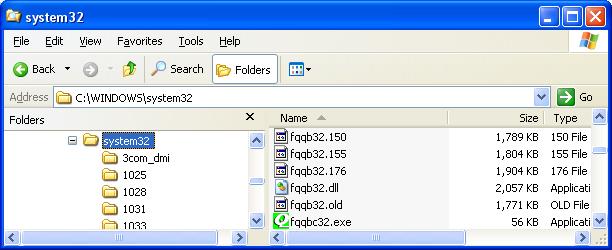|

Buy Support
Incidents |
|
If you can't find your answer
in the FREE PUBLIC QDeveloper Forum, require URGENT Priority Support, or you need to send us
private or confidential information: |
|
Click Here
|
If you can't
login and post questions or you are having trouble viewing forum posts:
Click Here
|
Callback
Support |
|
If you live in USA, UK, Canada, Australia or New
Zealand, you can leave us details on your question and request us to call you back and discuss
them with you personally (charges apply). |
|
Click Here
|
Buy Support
Incidents |
|
If you can't find your answer
in the FREE PUBLIC QDeveloper Forum, require URGENT Priority Support, or you need to send us
private or confidential information: |
|
Click Here
|
|
| Version update over existing version didn't seem to work |
| Author |
Message |
| john |
| |
| Group | : Members |
| Posts | : 3 |
| Joined | : 2006-10-20 |
|
| Profile |
|
| Posted : 2006-10-20 08:05:04 |
| I downloaded the latest version 7, and installed it over an existing purchased version 5. When I go into QODBE setup screen, it still shows that I have version 5 installed. Is there something that I am doing wrong? |
|
|
|
| Tom |
 |
| Group | : Administrator |
| Posts | : 5510 |
| Joined | : 2006-02-17 |
|
| Profile |
|
| Posted : 2006-10-20 11:28:12 |
Ok, just rename fqqb32.dll to fqqb32.old and re-run the QODBC v7.00.00.194 installer again.
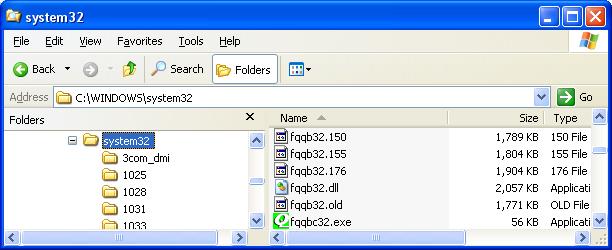
|
|
|
|
| john |
| |
| Group | : Members |
| Posts | : 3 |
| Joined | : 2006-10-20 |
|
| Profile |
|
| Posted : 2006-10-20 23:45:44 |
I renamed the file FQQb32.dll as your image shows, and re-ran the installation. This took care of the version, and I had a whole new screen, showing that it was an evaluation version. I put in the information that came with the registration when we first purchased it, and tryed to validate it, but it came back and said it was incorrect. I copied and pasted in the information, so I'm not sure what the issue is, (I didn't have a CD number with the original internet order, is that what's wrong??).
I see on your web site that "You can download and update your current version of QODBC at no charge until your version of QuickBooks is upgraded", so I hope that you can rectify what's happening. Do I need to call sales or forward my initial information for reprocessing? |
|
|
|
| Tom |
 |
| Group | : Administrator |
| Posts | : 5510 |
| Joined | : 2006-02-17 |
|
| Profile |
|
| Posted : 2006-10-21 08:11:08 |
| Your QODBC v5 registration codes are not the valid format for entry into the QODBC v7 Registration Setup ... I hope you have noticed you have skipped v6. You will need to purchase QODBC v7 in order to obtain a CD Key, however, QODBC v7 will run in evaluation mode for 30 days and then revert to your v5 license status providing there's an active (hidden) v5 registration on your computer. |
|
|
|
| john |
| |
| Group | : Members |
| Posts | : 3 |
| Joined | : 2006-10-20 |
|
| Profile |
|
| Posted : 2006-10-21 08:16:41 |
| Tom, what does the message on your website mean then, "You can download and update your current version of QODBC at no charge until your version of QuickBooks is upgraded"? Can I download version 6 and it will work? My QuickBooks is still at 2004 level, and this has not be upgraded, so I would think that version 7 would also be available to our company at no cost. |
|
|
|
| Tom |
 |
| Group | : Administrator |
| Posts | : 5510 |
| Joined | : 2006-02-17 |
|
| Profile |
|
| Posted : 2006-10-21 08:43:41 |
What the FLEXquarters.com LLC website is saying is that you can install a later version of QODBC than the one you purchased and continue to use the driver for the QuickBooks year you originally purchased the license for. The QODBC Serial Number shows the QuickBooks year. For example a serial number starting with W05U means read write, QuickBooks 2005 and USA region. Often QODBC v5 users downloaded QODBC v6 for a bug fix.
Both QODBC v6 and v7 now use CD Keys for activation, so I would stay with v7. If you would like to get rid of the 30 day evaluation, forward date your computer to December, connect QODBC to a QuickBooks sample file, disconnect and restore your system date and connect to your company file. The driver will continue to function in the mode of your QODBC v5 registration. |
|
|
|
|