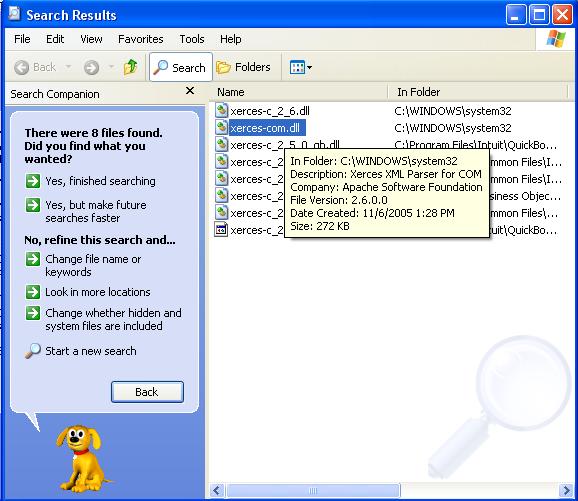|

Buy Support
Incidents |
|
If you can't find your answer
in the FREE PUBLIC QDeveloper Forum, require URGENT Priority Support, or you need to send us
private or confidential information: |
|
Click Here
|
If you can't
login and post questions or you are having trouble viewing forum posts:
Click Here
|
Callback
Support |
|
If you live in USA, UK, Canada, Australia or New
Zealand, you can leave us details on your question and request us to call you back and discuss
them with you personally (charges apply). |
|
Click Here
|
Buy Support
Incidents |
|
If you can't find your answer
in the FREE PUBLIC QDeveloper Forum, require URGENT Priority Support, or you need to send us
private or confidential information: |
|
Click Here
|
|
| XERCES-COM.DLL error |
| Author |
Message |
|
|
| Posted : 2006-04-21 10:19:31 |
I just upgraded to the server edition today. Shortly thereafter, I started getting the below error when configuring the datasource in Cold Fusion Administrator. I removed and recreated the DSN entry in the ODBC manager and it fixed the problem, but now later in the day, I'm getting the error again and can't seem to figure out what to do. I found something about registering the DLL via regsvr32 and did that, but it didn't help, either.
The DSN in the ODBC manager connects just fine, as does the VB demo. I'm also using the DCOM server setting since QB and the QODBC driver are on the same machine.
Connection verification failed for data source: QBs
java.sql.SQLException: [Macromedia][SequeLink JDBC Driver][ODBC Socket][QODBC] Installation incomplete on required module XERCES-COM.DLL
The root cause was that: java.sql.SQLException: [Macromedia][SequeLink JDBC Driver][ODBC Socket][QODBC] Installation incomplete on required module XERCES-COM.DLL
Ideas?
Blue skies, -Aaron |
|
|
|
| Tom |
 |
| Group | : Administrator |
| Posts | : 5510 |
| Joined | : 2006-02-17 |
|
| Profile |
|
| Posted : 2006-04-21 12:44:41 |
I'll take a stab that you're using Apache with Cold-Fusion too? Have a look at what's happening with XERCES-COM.DLL in your System32 folder. Do the build numbers match up?
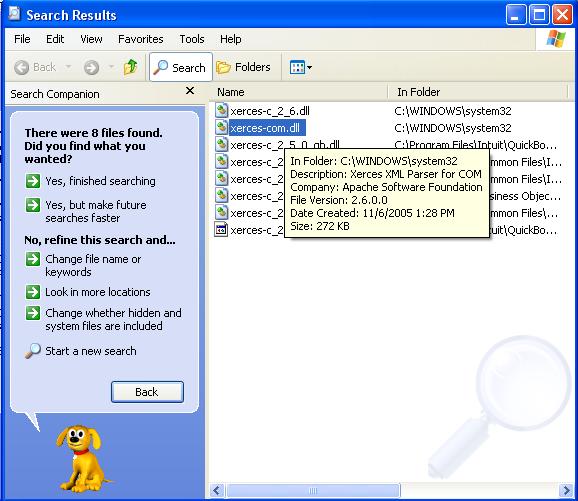
You can also try re-installing QODBC over the top of what you currently have. |
|
|
|
|
|
| Posted : 2006-04-21 23:40:51 |
I should have mentioned it - I'm running IIS and Cold Fusion MX7, Apache server NOT involved. My xerces-com.dll build number matches the one pictured in your message. I did a reinstall over the old one, then an uninstall and reinstall. Nothing's yet worked.
Blue skies, -Aaron |
|
|
|
| Tom |
 |
| Group | : Administrator |
| Posts | : 5510 |
| Joined | : 2006-02-17 |
|
| Profile |
|
| Posted : 2006-04-22 00:06:06 |
Ok, try renaming xerces-c_2_6.dll to xerces-c_2_6.bad and xerces-com.dll to xerces-com.bad and re-running the QODBC installation program which will do:-
File Overwrite: C:\WINDOWS\system32\xerces-c_2_6.dll
File Overwrite: C:\WINDOWS\system32\xerces-com.dll
Self-Register: C:\WINDOWS\system32\xerces-com.dll
and check the botton of the install log found at: C:\Program Files\QODBC Driver for QuickBooks\INSTALL.LOG that it has.
From there you need to get IIS working with the QODBC Server Edition first before trying to get ColdFusion running.
See: How can I see QuickBooks data in a Internet Explorer Browser using Windows XP? then Does QODBC work with Coldfusion? for the next steps. |
|
|
|
|
|
| Posted : 2006-04-22 01:00:01 |
| I don't know what part of all that worked, but it did. Thank you! |
|
|
|
|
|
| Posted : 2006-05-04 02:21:33 |
I've since received this error again. It seems to happen after some amount of activity. In my particular case, last night I was doing a massive import of 6500 invoices. After every 1500 or so, I would get an error about inability to parst the return XML string, and a retry would get this error from the Cold Fusion engine:
[Macromedia][SequeLink JDBC Driver][ODBC Socket][QODBC] Installation incomplete on required module XERCES-COM.DLL
The only way to get past it was to reboot, after which I could pick up the import where I left off and it would continue normally... for awhile.
Places I guess I'd look if I were debugging this kind of problem would be within the QODBC driver itself, checking for memory leaks.
If there was a way to "reset" everything without rebooting, that would be quite spiff.
|
|
|
|
| Tom |
 |
| Group | : Administrator |
| Posts | : 5510 |
| Joined | : 2006-02-17 |
|
| Profile |
|
| Posted : 2006-05-04 07:38:31 |
| As far as Web Servers and Cold Fusion using QODBC and QuickBooks, the consensus is that anything beyond three days is asking for trouble and we recommend rebooting daily. |
|
|
|
|