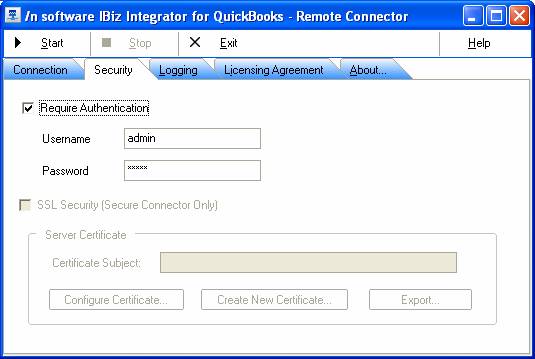| W2K3 Terminal Server / QB2006 Ent. + QODBC |
| Author |
Message |
|
|
| Posted : 2006-04-11 14:14:02 |
We are having a problem getting QODBC to work with multiple logged-in users in Terminal Server 2003. Currently we are testing with a single company file and a few user accts. QODBC (full version) is Build 155, Autologin is enabled for an admin-level account in QB; QODBC is configured for multiple user mode, and the same for the company file. We use an Access database (w/ Linked Tables) to exchange customer data with QB.
Currently, we are able to connect to our Company File using QODBC, but only one user at a time. If a second user starts a QODBC session before the first user finishes, they receive an "ODBC Connection failure"
Is there any way possible to enable simultaneous ODBC writes by multiple users to the same company file?
Our user environment is this:
-W2K3 SP1 Terminal Server, w/ AD mixed mode domain;
-QB 2006 Enterprise w/ recent updates within the month
-QB Company file is on the same server
-Roaming profiles for the TS users (to seperate data partition on the same server)
-Users are not and cannot be Domain Admins or equiv.
-Quickbooks users cannot have Admin rights to the Comapny file(s); only their assigned roles
|
|
|
|
| Tom |
 |
| Group | : Administrator |
| Posts | : 5510 |
| Joined | : 2006-02-17 |
|
| Profile |
|
| Posted : 2006-04-11 18:33:58 |
The QODBC Desktop Edition is only supported on workstations such as Windows 2000 and Windows XP. While the QODBC Server Edition is only supported on workstations and server platforms such as Windows 2000 Server and Windows 2003 Server. The difference between the Desktop and the Server Edition is that the QODBC DCOM Servers are active in the Server Edition which allows applications that call through a Windows Service (such as IIS, ColdFusion. MS SQL Server) to use QODBC and QuickBooks.
Windows Terminal Server is neither of these enviroments and essentially tries to create multiple virtual workstations on the one server (computer). To use QODBC v6 with multiple users on a Terminal Server or Citrix Server requires a DSN to be setup for each Windows login account that uses a different (unique) Optimizer Database Folder. No two users can use the same opt file.

As QODBC doesn't support Terminal Services, Terminal Services will move the QODBC install to your "c:\documents and settings\username\program files\qodbc driver for quickbooks" username local folder.
For other Terminal Server users, you will also need to run through the QODBC.exe install procedure to install local files to their program area too! This will also mean that each user will also have their own (unique) Optimizer Database Folder and each user will have their own QODBC error logs etc.
On the System Console (Admin user) the iBiz Remote Connector is run along with QuickBooks and all Windows Terminal users need to use the QODBC Remote Connector to connect to the one copy of QuickBooks via the Terminal Server's URL, localhost or IP address. The QODBC Remote Connector allows multiple simultaneous connections to the Host iBiz Remote Connector.

For further information on using the QODBC Remote Connector and the iBiz Remote Connector see: I do not want to install QuickBooks on every machine. How do I setup QODBC Remote?
Much of the actual setup can also be done from the QODBC Remote Connector Connection string within the control of your application itself, for example:
-----------------------------------------------
DRIVER={QODBC Driver for QuickBooks};OptimizerDBFolder=C:\Program Files\QODBC Driver for QuickBooks\Optimizer;IBizRemotePWD=123456;IBizRemoteConnect=Yes;IBizRemoteURL=http://192.168.1.10:2080; IBizRemoteConnTimeOut=120;IBizRemotePromptForPWD=No;IBizRemoteForce2002_2003=Yes; OpenMode=M;DFQ=C:\QBOOKS\DW.QBW;OLE DB Service=-2
-----------------------------------------------
See How do I build a connection string with all available parameters? for more.
NOTE: If you decide to use the QODBC DCOM Servers for server access instead of the Remote Connector and are using Remote Desktop (Terminal Services) to setup DCOMs, it will look correct but will not work. If you must use your remote Desktop, use this line to connect to the Foreground console:
mstsc /v:servername /console |
|
|
|
|
|
| Posted : 2006-04-23 05:59:58 |
Tom, I set up the IBIZ connector, but I stil get an error related to the QBXML version, see below:
[4/22/2006 1:55:32 PM] IBizQB Remote Connector Started.
[4/22/2006 1:55:58 PM] IBizQB Remote Connector Stopped.
[4/22/2006 1:56:01 PM] IBizQB Remote Connector Started.
[4/22/2006 1:56:44 PM - 127.0.0.1] Client has connected.
[4/22/2006 1:57:10 PM] Closed persistent connection to QuickBooks.
[4/22/2006 1:57:10 PM - 127.0.0.1] Error: 751: This instance of QuickBooks does not support the requested QBXMLVersion.
[4/22/2006 1:57:10 PM - 127.0.0.1] Client has disconnected.
[4/22/2006 1:57:10 PM - 127.0.0.1] Client has connected.
[4/22/2006 1:57:11 PM] Opened persistent connection to QuickBooks.
[4/22/2006 1:57:11 PM - 127.0.0.1] Client has disconnected.
[4/22/2006 1:57:11 PM - 127.0.0.1] Client has connected.
[4/22/2006 1:57:11 PM - 127.0.0.1] Client has disconnected.
[4/22/2006 1:57:11 PM - 127.0.0.1] Client has connected.
[4/22/2006 1:57:11 PM] Closed persistent connection to QuickBooks.
[4/22/2006 1:57:11 PM - 127.0.0.1] Error: 751: This instance of QuickBooks does not support the requested QBXMLVersion.
[4/22/2006 1:57:11 PM - 127.0.0.1] Client has disconnected.
[4/22/2006 1:57:11 PM - 127.0.0.1] Client has connected.
[4/22/2006 1:57:13 PM] Closed persistent connection to QuickBooks.
[4/22/2006 1:57:13 PM - 127.0.0.1] Error: 901: XML Generation Error.
[4/22/2006 1:57:13 PM - 127.0.0.1] Client has disconnected.
[4/22/2006 1:57:13 PM - 127.0.0.1] Client has connected.
[4/22/2006 1:57:14 PM] Closed persistent connection to QuickBooks.
[4/22/2006 1:57:14 PM - 127.0.0.1] Error: 751: This instance of QuickBooks does not support the requested |
|
|
|
| Tom |
 |
| Group | : Administrator |
| Posts | : 5510 |
| Joined | : 2006-02-17 |
|
| Profile |
|
| Posted : 2006-04-23 11:04:00 |
|
|
|
|
|
| Posted : 2006-04-27 13:15:28 |
Tom, the procedure went very well for us for using this scenario in Terminal Server. I run Quickbooks and the iBiz Remote in the foreground on the server's local session (to clarify 'Server Console'), and the Terminal Server users are able to connect to it easily, and perform multiple writes to the database simultaneously...
We did elect not to use the Optimizer feature at all, as it seems to cause issues with our Access Databases...
Thank You! |
|
|
|
| Tom |
 |
| Group | : Administrator |
| Posts | : 5510 |
| Joined | : 2006-02-17 |
|
| Profile |
|
| Posted : 2006-04-27 14:33:27 |
| Thank you for the feedback. Terminal Server and Citrix are tricky envioronments to setup at the start, but once setup, they work well. |
|
|
|
|
|
| Posted : 2006-07-22 23:17:58 |
If I choose not to use the optimizer, do I have to use QODBC through the iBiz Remote Connectoer?
Currently we've been using the latest version of QODBC without using the remote connector in terminal server. |
|
|
|
| Tom |
 |
| Group | : Administrator |
| Posts | : 5510 |
| Joined | : 2006-02-17 |
|
| Profile |
|
| Posted : 2006-07-23 11:08:46 |
You need to use the iBiz Remote Connector if you want the Terminal Server users to use QODBC. If you are only using the server console (local session) then the standard method works. |
|
|
|
|
|
| Posted : 2006-07-29 19:11:48 |
Tom,
We need to be able to have each user on or terminal server have the same security access through Access that they nornally have through QB.
A) Does setting up things the way you discribe above make it so everyone accesses the QB file using the same QB user account?
B) If I don't use iBiz and simply change the path for each user's Optimizer file in the QODBC setup screen will that work and is there a way to change the location of the trace and error log per user in a like manner?
|
|
|
|
| Tom |
 |
| Group | : Administrator |
| Posts | : 5510 |
| Joined | : 2006-02-17 |
|
| Profile |
|
| Posted : 2006-07-30 16:34:00 |
Not possible. The values specified here must match the values on the QODBC Advanced Setup screen for each terminal user and is used to communicate with the IBiz Remote Connector running on the server console (local session). All terminal users must use the same account as everyone goes through their own copy of QODBC that's installed and running for each terminal user through to this one IBiz Remote Connection to QuickBooks on the server console (local session).
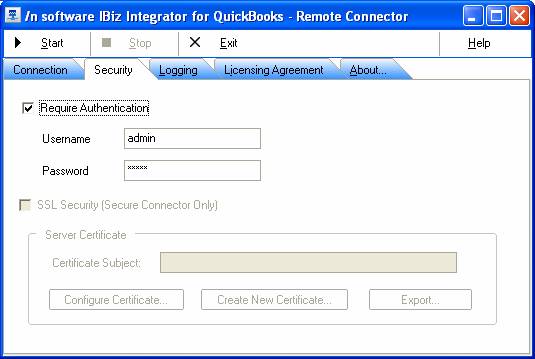
|
|
|
|
|
|
| Posted : 2006-07-31 14:27:27 |
Am I missing something? You suggest that QODBC will not work on a terminal server unless users connect through the iBiz remote connector but we've been using QODBC without it for some time now. What potential problems have I luckily avoided?
Jerry |
|
|
|
| Tom |
 |
| Group | : Administrator |
| Posts | : 5510 |
| Joined | : 2006-02-17 |
|
| Profile |
|
| Posted : 2006-08-01 13:34:21 |
You need to use the iBiz Remote Connector if you want the Terminal Server users to use QODBC at the same time. If you are ONLY using the server console (local session) then the standard method works. |
|
|
|
|
|
| Posted : 2006-08-02 00:33:11 |
| I do remember that the original problem we had with our use of QODBC in a TS environment came from multiple, simultaneous access to the QB database. I was able to connect via QODBC without the iBiz Remote or the local session (one user at a time) , but once we started testing simultaneous access from different Terminal Server sessions and user accounts, it forced us to follow the procedures Tom outlined above. |
|
|
|
|
|
| Posted : 2006-08-17 11:51:40 |
I'm still not able to get the remote integrator working.
Every time I test the connection it pops up a request for the user name and password (which I know I typed in right on the client side). I'll enter the password correctly and it pops up again. On the third time it kicks me out of the program (Access or QODBC Setup Screen).
Help!
Jerry |
|
|
|
| Tom |
 |
| Group | : Administrator |
| Posts | : 5510 |
| Joined | : 2006-02-17 |
|
| Profile |
|
| Posted : 2006-08-17 12:04:11 |
|
|
|
|
|
| Posted : 2006-08-17 12:05:46 |
I finally got a connection to work by opening up QB on the console. It still does'nt work if QB is not open on the console. Here is the message in the IBiz log:
[8/16/2006 7:58:00 PM] IBizQB Remote Connector Started.
[8/16/2006 7:58:18 PM - 127.0.0.1] Client has connected.
[8/16/2006 7:58:20 PM - 127.0.0.1] Client has disconnected.
[8/16/2006 7:58:20 PM - 127.0.0.1] Client has connected.
[8/16/2006 7:58:20 PM] Opened persistent connection to QuickBooks.
[8/16/2006 7:58:20 PM - 127.0.0.1] Client has disconnected.
[8/16/2006 7:58:20 PM - 127.0.0.1] Client has connected.
[8/16/2006 7:58:20 PM - 127.0.0.1] Client has disconnected.
[8/16/2006 7:58:20 PM - 127.0.0.1] Client has connected.
[8/16/2006 7:58:21 PM - 127.0.0.1] Client has disconnected.
[8/16/2006 7:58:21 PM - 127.0.0.1] Client has connected.
[8/16/2006 7:58:22 PM - 127.0.0.1] Client has disconnected.
[8/16/2006 7:58:22 PM - 127.0.0.1] Client has connected.
[8/16/2006 7:58:23 PM - 127.0.0.1] Client has disconnected.
[8/16/2006 7:58:23 PM - 127.0.0.1] Client has connected.
[8/16/2006 7:58:23 PM] Closed persistent connection to QuickBooks.
[8/16/2006 7:58:23 PM - 127.0.0.1] Client has disconnected.
[8/16/2006 7:59:09 PM - 127.0.0.1] Client has connected.
[8/16/2006 7:59:37 PM - 127.0.0.1] Client has disconnected.
[8/16/2006 7:59:37 PM - 127.0.0.1] Client has connected.
[8/16/2006 8:00:03 PM] Opened persistent connection to QuickBooks.
[8/16/2006 8:00:03 PM - 127.0.0.1] Client has disconnected.
[8/16/2006 8:00:03 PM - 127.0.0.1] Client has connected.
[8/16/2006 8:00:08 PM - 127.0.0.1] Error: Access violation at address 613B2681 in module 'QBInstanceFinder.dll'. Read of address 00000008
[8/16/2006 8:00:08 PM - 127.0.0.1] Client has disconnected.
[8/16/2006 8:00:08 PM - 127.0.0.1] Client has connected.
[8/16/2006 8:00:32 PM] Closed persistent connection to QuickBooks.
[8/16/2006 8:00:32 PM - 127.0.0.1] Error: 732: Busy interacting with QuickBooks.
[8/16/2006 8:00:32 PM - 127.0.0.1] Client has disconnected.
[8/16/2006 8:00:32 PM - 127.0.0.1] Client has connected.
[8/16/2006 8:00:56 PM - 127.0.0.1] Error: Access violation at address 613B2681 in module 'QBInstanceFinder.dll'. Read of address 00000008
[8/16/2006 8:00:56 PM - 127.0.0.1] Client has disconnected.
[8/16/2006 8:00:56 PM - 127.0.0.1] Client has connected.
[8/16/2006 8:01:24 PM] Closed persistent connection to QuickBooks.
[8/16/2006 8:01:24 PM - 127.0.0.1] Error: 732: Busy interacting with QuickBooks.
[8/16/2006 8:01:24 PM - 127.0.0.1] Client has disconnected.
[8/16/2006 8:01:24 PM - 127.0.0.1] Client has connected.
[8/16/2006 8:01:48 PM - 127.0.0.1] Error: Access violation at address 613B2681 in module 'QBInstanceFinder.dll'. Read of address 00000008
[8/16/2006 8:01:48 PM - 127.0.0.1] Client has disconnected.
[8/16/2006 8:01:48 PM - 127.0.0.1] Client has connected.
[8/16/2006 8:01:48 PM - 127.0.0.1] Error: 732: Busy interacting with QuickBooks.
[8/16/2006 8:01:48 PM - 127.0.0.1] Client has disconnected.
Jerry |
|
|
|
|
|
| Posted : 2006-08-17 12:39:46 |
Is my problem that I'm forced to have QB UI running on the server console?
That means I'd have to close QB down on the console each night for daily backups to work and reopen QB each morning before book keepers arrive. Is there another work around? I like to not have to do that. What if I'm not around each morning and night?
Jerry |
|
|
|
| Tom |
 |
| Group | : Administrator |
| Posts | : 5510 |
| Joined | : 2006-02-17 |
|
| Profile |
|
| Posted : 2006-08-17 12:44:43 |
|
|
|
|
|
| Posted : 2006-08-17 14:58:22 |
| Jerry, what we use on 2003 Terminal Server is Symantec Backup Exec 10.1+Advanced Open File option for nightly backups; also the server console session logs in automatically via a registry hack (Google: AutoAdminLogin); Quickbooks shortcut is in the Startup folder for the windows user profile...the backup software is $$expensive, but it works great and will backup all open files, including Quickbooks |
|
|
|