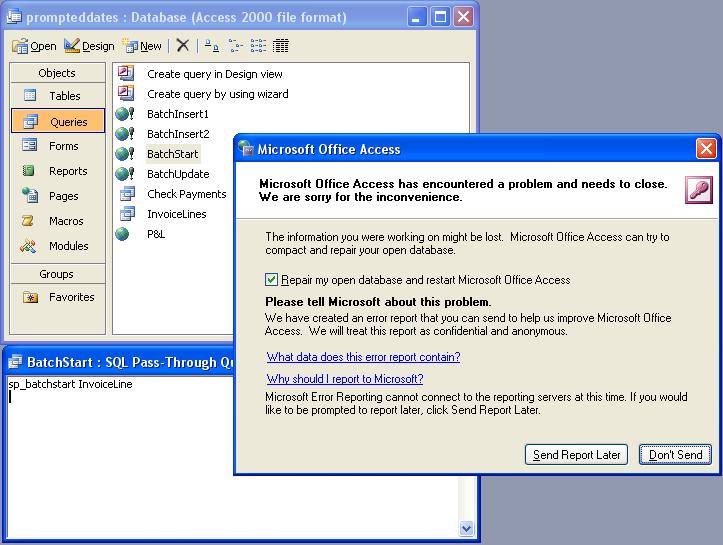You are correct, I tested MS Access SQL Pass-Through Queries with both return records set to "Yes" and "No" and get the same exception error:
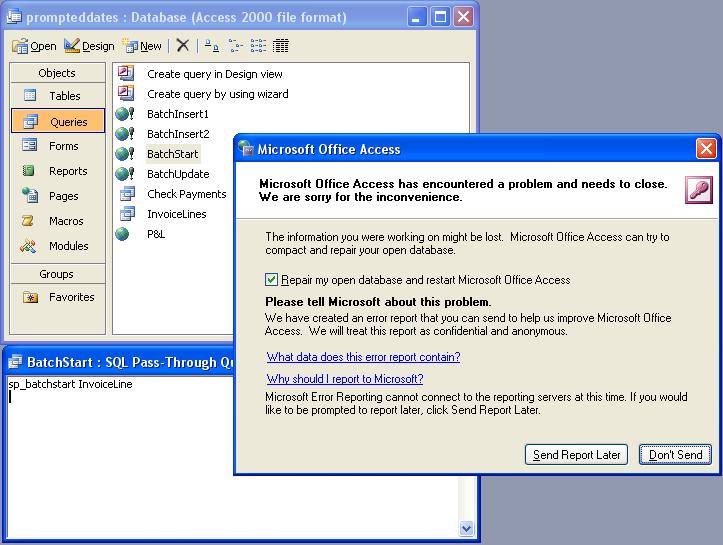
I then ran the following SQL Statement sequence using VB Demo without a problem:
BatchStart
sp_batchstart InvoiceLine
BatchInsert1
INSERT INTO "InvoiceLine" ("CustomerRefListID", "RefNumber",
"InvoiceLineItemRefListID", "InvoiceLineDesc", "InvoiceLineRate",
"InvoiceLineAmount", "InvoiceLineSalesTaxCodeRefListID", "FQSaveToCache")
VALUES ('AC0000-1197757899', 'Batch1', '250000-933272656', 'Bin Permit Renovations',
200.00000, 200.00, '20000-999022286', 0)
BatchInsert2
INSERT INTO "InvoiceLine" ("CustomerRefListID", "RefNumber",
"InvoiceLineItemRefListID", "InvoiceLineDesc", "InvoiceLineRate",
"InvoiceLineAmount", "InvoiceLineSalesTaxCodeRefListID", "FQSaveToCache")
VALUES ('AC0000-1197757899', 'Batch2', '250000-933272656', 'Bin Permit Renovations',
200.00000, 200.00, '20000-999022286', 0)
BatchUpdate
sp_batchupdate InvoiceLine
This problem has been escalated to Level 2 Support with the QODBC Software Engineer under Ticket ID: BR00000015. No resolution time frame is available at this point of time. |