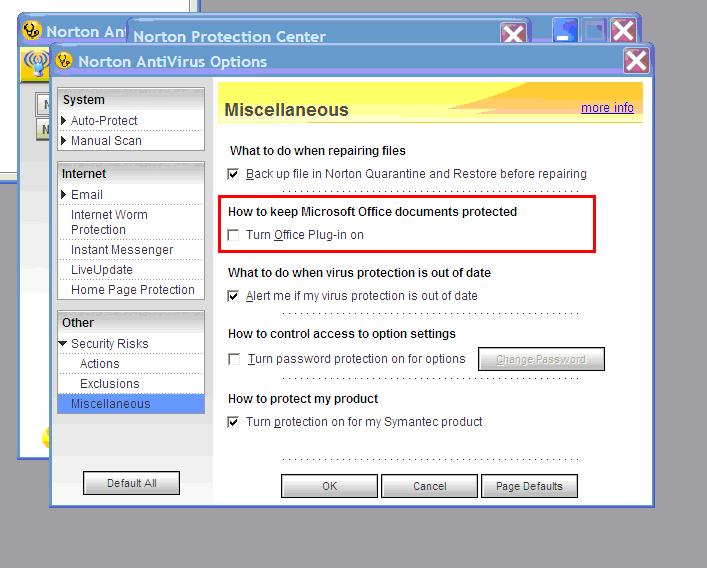|

Buy Support
Incidents |
|
If you can't find your answer
in the FREE PUBLIC QDeveloper Forum, require URGENT Priority Support, or you need to send us
private or confidential information: |
|
Click Here
|
If you can't
login and post questions or you are having trouble viewing forum posts:
Click Here
|
Callback
Support |
|
If you live in USA, UK, Canada, Australia or New
Zealand, you can leave us details on your question and request us to call you back and discuss
them with you personally (charges apply). |
|
Click Here
|
Buy Support
Incidents |
|
If you can't find your answer
in the FREE PUBLIC QDeveloper Forum, require URGENT Priority Support, or you need to send us
private or confidential information: |
|
Click Here
|
|
| When I try to connect with access I get an error: Error = 80040419 |
| Author |
Message |
| Tom |
 |
| Group | : Administrator |
| Posts | : 5510 |
| Joined | : 2006-02-17 |
|
| Profile |
|
| Posted : 2006-02-22 09:35:07 |
When I try to connect with access I get an error: Error = 80040419, "This application's certificate is invalid. An application must have a valid certificate to access QuickBooks company data files."
|
|
|
|
| Tom |
 |
| Group | : Administrator |
| Posts | : 5510 |
| Joined | : 2006-02-17 |
|
| Profile |
|
| Posted : 2006-02-22 09:35:59 |
This is caused by MSACCESS.EXE having (or had) a virus, even if it has been removed the virus has damaged the checksum on the file. You need to get a new version of MSACCESS.EXE to cure this problem.
NOTE: A number of anti-virus products, like Norton, don't allow Office add-ins to execute. You may need to enable the Office add-ins, and disable the blocking of the add-in by your anti-virus program. Contact your anti-virus vendor directly for support on how to do this.
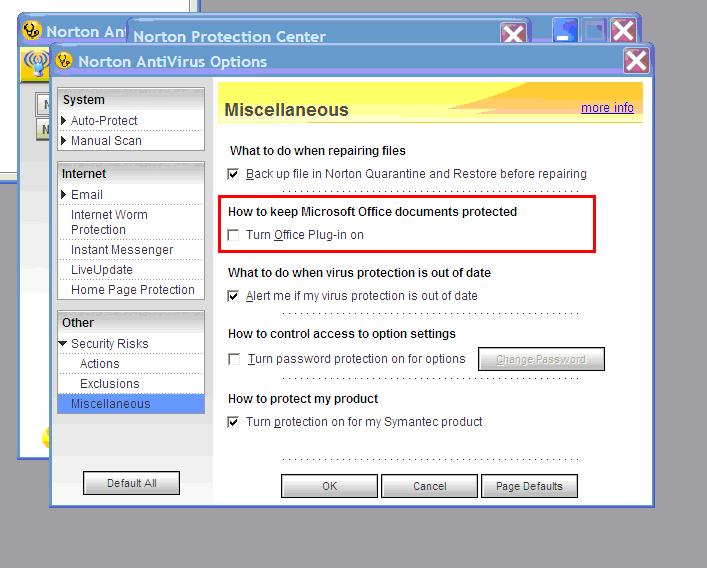
|
|
|
|
|