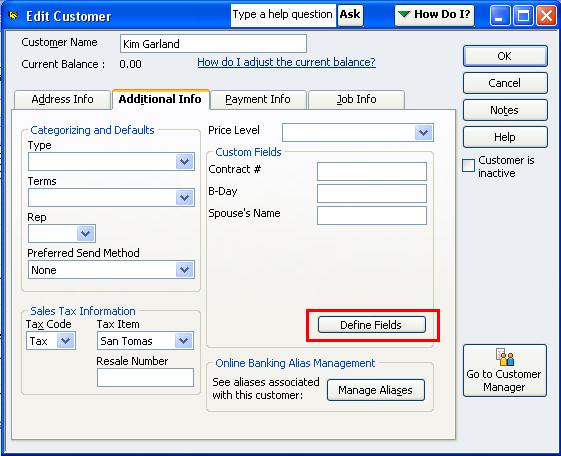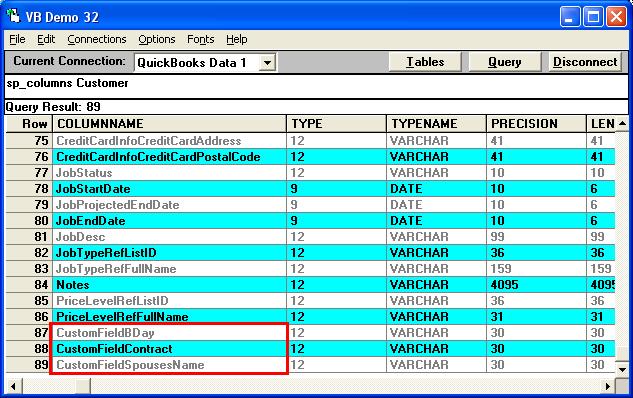|

Buy Support
Incidents |
|
If you can't find your answer
in the FREE PUBLIC QDeveloper Forum, require URGENT Priority Support, or you need to send us
private or confidential information: |
|
Click Here
|
If you can't
login and post questions or you are having trouble viewing forum posts:
Click Here
|
Callback
Support |
|
If you live in USA, UK, Canada, Australia or New
Zealand, you can leave us details on your question and request us to call you back and discuss
them with you personally (charges apply). |
|
Click Here
|
Buy Support
Incidents |
|
If you can't find your answer
in the FREE PUBLIC QDeveloper Forum, require URGENT Priority Support, or you need to send us
private or confidential information: |
|
Click Here
|
|
| How can I create a custom field in the Customer table using QODBC? |
| Author |
Message |
|
|
| Posted : 2007-09-11 01:01:26 |
I need to be able to create a custom field called "CustomFieldProjectStatus" using QODBC if it does not already exist. Is it possible?
Thanks,
Kelly |
|
|
|
| Tom |
 |
| Group | : Administrator |
| Posts | : 5510 |
| Joined | : 2006-02-17 |
|
| Profile |
|
| Posted : 2007-09-11 09:13:29 |
Custom Fields can only be created and defined within QuickBooks using the user interface. The Label names can also be modified at any time also. When editing a Customer, click on the Additional Info tabpage:
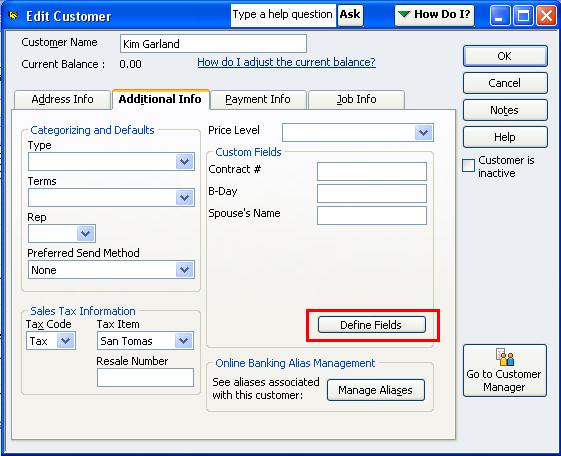
Click on the [ Define Fields ] button and create and modify your Custom Fields as required:

In QODBC the Custom Field Label appears as: CustomFieldname (with the name of the custom field, without spaces, as shown in QuickBooks) as can be seen in VB Demo by running:
sp_columns Customer
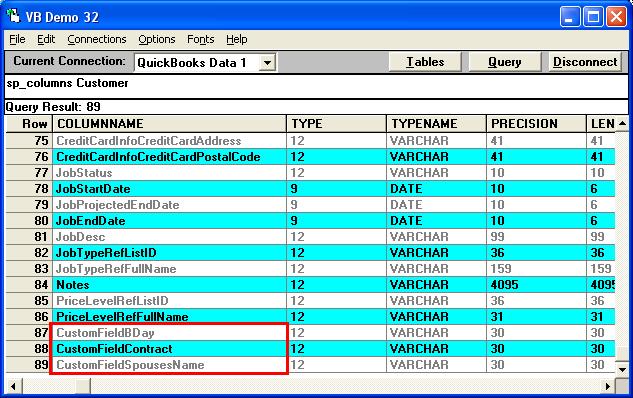
To determine the Custom Field names via programming, just do:
Const adUseClient = 3
rs.CursorLocation = adUseClient
strSQL = "sp_tables"
'Open rs
rs.Open strSQL, cnConnection, adOpenStatic, adLockReadOnly
And loop through the recordset for each table:
then:
strSQL = "sp_Columns """ & sTableName & """"
'Open rs
rs.Open strSQL, cnConnection, adOpenStatic, adLockReadOnly
And spin through the columns for that table.
See also: How do I update Customer custom fields?
|
|
|
|
|