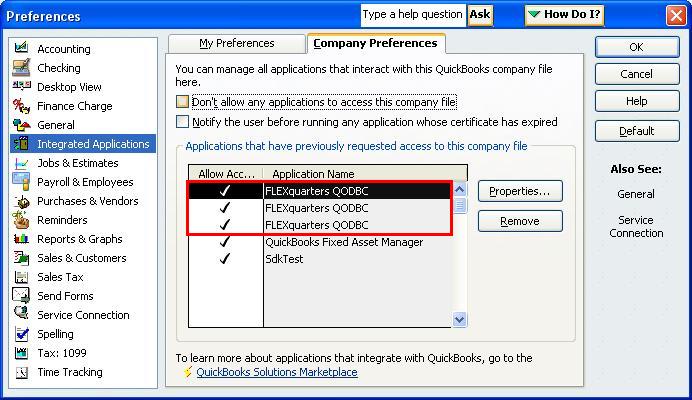|

Buy Support
Incidents |
|
If you can't find your answer
in the FREE PUBLIC QDeveloper Forum, require URGENT Priority Support, or you need to send us
private or confidential information: |
|
Click Here
|
If you can't
login and post questions or you are having trouble viewing forum posts:
Click Here
|
Callback
Support |
|
If you live in USA, UK, Canada, Australia or New
Zealand, you can leave us details on your question and request us to call you back and discuss
them with you personally (charges apply). |
|
Click Here
|
Buy Support
Incidents |
|
If you can't find your answer
in the FREE PUBLIC QDeveloper Forum, require URGENT Priority Support, or you need to send us
private or confidential information: |
|
Click Here
|
|
| Fighting Certificates |
| Author |
Message |
|
|
| Posted : 2007-01-16 11:51:47 |
Running Quickbooks Enterprise 2007,
Computer number 1 has the Read-only QODBC Lic that came with QB, Computer number 2 has a Read write Lic of QODBC 7.00.00.204, we set up Computer 1 in admin and veryify the QB cert and all runs well, we goto computer number 2 in admin and verify the QB Cert and it runs well, we go back to computer number 1 and QODBC no loger works so we log back in as admin and reverify the QB cert and all is back running good, but now the QODBC on computer number 2 no loger works.
If I go in the QB Appication Integrator thier is only one cert., It appears both computers are fighting over the same QB cert.
Any ideas on how to resolve this? or what further info do you need?
Thanks |
|
|
|
| Tom |
 |
| Group | : Administrator |
| Posts | : 5510 |
| Joined | : 2006-02-17 |
|
| Profile |
|
| Posted : 2007-01-16 14:51:59 |
Basically you need to decide whether your using the QODBC Read only Enterprise Edition, that comes FREE with USA editions of QuickBooks Enterprise 2006 and now 2007, or the QODBC Read Write Desktop Edition. It can't be both for the one company file.
The main reason for your problems is because Intuit required us under the contract to set registry keys and force the Integrated Application preference to be read only when the QODBC Read only Enterprise Edition connects to prevent the QuickBooks company file from being modified under ANY circumstances.
You will need to upgrade all the computers using QODBC to the QODBC Read Write Desktop Edition
|
|
|
|
|
|
| Posted : 2007-01-17 05:13:16 |
Both these computers where setup this way using QB Enterprise 2006 and QODBC 6 with out any issues,
As a test, I just installed the Read only verison of QODBC on a third computer and it allows both the read-only and read write versions to work independently as one would expect. The problem seems to be more isolated to the one workstation. |
|
|
|
|
|
| Posted : 2007-01-18 03:53:31 |
OK, I purchased a second read write lic. and installed it,
outside being a good sales tactic my situation remains unchanged. |
|
|
|
| Tom |
 |
| Group | : Administrator |
| Posts | : 5510 |
| Joined | : 2006-02-17 |
|
| Profile |
|
| Posted : 2007-01-18 09:47:55 |
Please remove all FLEXquarters QODBC applications from the Company Preference and reconnect using the QODBC Read/Write Desktop edition.
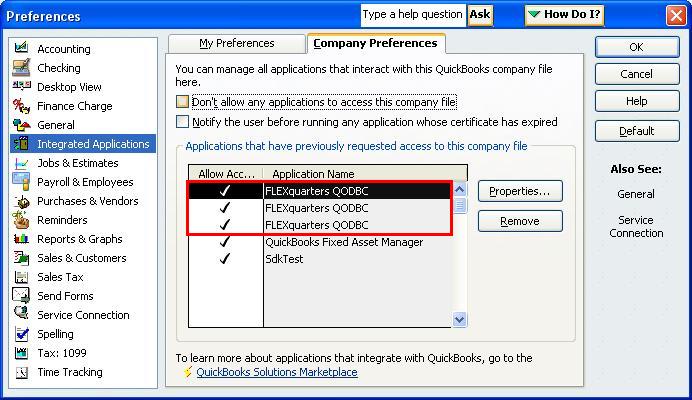
|
|
|
|
|