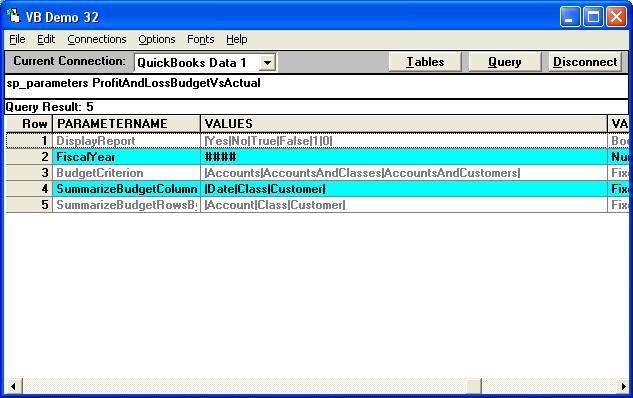For USA users of QuickBooks, QODBC has the same Budget reports that can be found in QuickBooks:
BalanceSheetBudgetOverview
sp_report BalanceSheetBudgetOverview show Amount_Title, Label, Amount parameters FiscalYear = 2006, BudgetCriterion = 'Accounts', SummarizeBudgetColumnsBy = 'Date', SummarizeBudgetRowsBy = 'Account'
BalanceSheetBudgetVsActual
sp_report BalanceSheetBudgetVsActual show Amount_Title, Budget_Title, Difference_Title, Percent_Title, Text, Label, Amount, Budget, Difference, Percent parameters FiscalYear = 2006, BudgetCriterion = 'Accounts', SummarizeBudgetColumnsBy = 'Date', SummarizeBudgetRowsBy = 'Account'
ProfitAndLossBudgetOverview
sp_report ProfitAndLossBudgetOverview show Amount_Title, Text, Label, Amount parameters FiscalYear = 2006, BudgetCriterion = 'Accounts', SummarizeBudgetColumnsBy = 'Date', SummarizeBudgetRowsBy = 'Account'
ProfitAndLossBudgetPerformance
sp_report ProfitAndLossBudgetPerformance show Amount_Title, Text, Label, Amount parameters FiscalYear = 2006, BudgetCriterion = 'Accounts', SummarizeBudgetColumnsBy = 'Date', SummarizeBudgetRowsBy = 'Account'
ProfitAndLossBudgetVsActual
sp_report ProfitAndLossBudgetVsActual show Amount_Title, Budget_Title, Difference_Title, Percent_Title, Text, Label, Amount, Budget, Difference, Percent parameters FiscalYear = 2006, BudgetCriterion = 'Accounts', SummarizeBudgetColumnsBy = 'Date', SummarizeBudgetRowsBy = 'Account'
The parameters and filters that are available in a report can be found by running:
sp_paramters sp_reportname
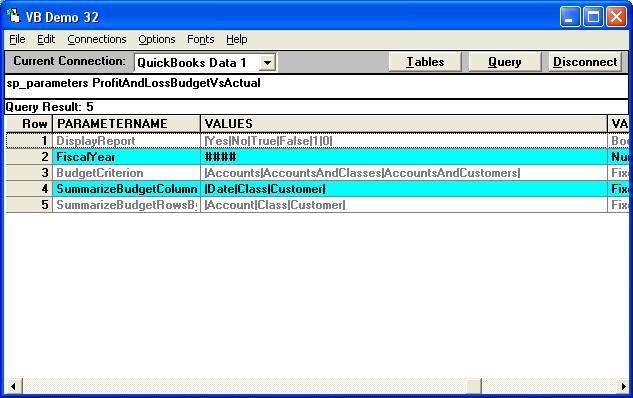
So to report by customer (job) we do:
sp_report ProfitAndLossBudgetVsActual show Amount_Title, Budget_Title, Difference_Title, Percent_Title, Text, Label, Amount, Budget, Difference, Percent parameters FiscalYear = 2006, SummarizeBudgetColumnsBy = 'Customer'
To see how these stored procedures are used, see: How do I use the QuickBooks Reporting Engine with QODBC? I've heard something about sp_report ?
|