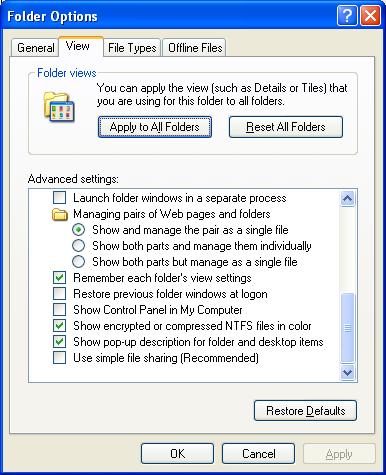|

Buy Support
Incidents |
|
If you can't find your answer
in the FREE PUBLIC QDeveloper Forum, require URGENT Priority Support, or you need to send us
private or confidential information: |
|
Click Here
|
If you can't
login and post questions or you are having trouble viewing forum posts:
Click Here
|
Callback
Support |
|
If you live in USA, UK, Canada, Australia or New
Zealand, you can leave us details on your question and request us to call you back and discuss
them with you personally (charges apply). |
|
Click Here
|
Buy Support
Incidents |
|
If you can't find your answer
in the FREE PUBLIC QDeveloper Forum, require URGENT Priority Support, or you need to send us
private or confidential information: |
|
Click Here
|
|
| Remote Connection Fails if Optimizer Is On |
| Author |
Message |
|
|
| Posted : 2006-08-22 08:32:59 |
Hi,
I have a client that has QB 2006 Premiere - Wholesale Edition - and we have been able to succesfully setup the Remote Connnector and succesfully tested the DisplaySQL.asp page. However, this will not run if the Optimizer is turned on. Any thoughts? |
|
|
|
| Tom |
 |
| Group | : Administrator |
| Posts | : 5510 |
| Joined | : 2006-02-17 |
|
| Profile |
|
| Posted : 2006-08-22 09:42:27 |
|
|
|
|