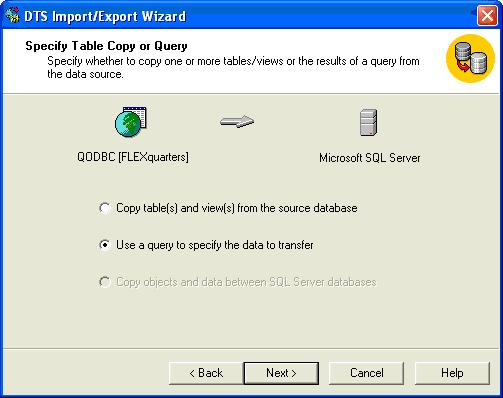|

Buy Support
Incidents |
|
If you can't find your answer
in the FREE PUBLIC QDeveloper Forum, require URGENT Priority Support, or you need to send us
private or confidential information: |
|
Click Here
|
If you can't
login and post questions or you are having trouble viewing forum posts:
Click Here
|
Callback
Support |
|
If you live in USA, UK, Canada, Australia or New
Zealand, you can leave us details on your question and request us to call you back and discuss
them with you personally (charges apply). |
|
Click Here
|
Buy Support
Incidents |
|
If you can't find your answer
in the FREE PUBLIC QDeveloper Forum, require URGENT Priority Support, or you need to send us
private or confidential information: |
|
Click Here
|
|
| Microsoft SQL Server 2000 DTS and QODBC Driver |
| Author |
Message |
| Andy |
| |
| Group | : Members |
| Posts | : 5 |
| Joined | : 2006-04-10 |
|
| Profile |
|
| Posted : 2007-02-03 01:44:00 |
I have QB 2004 Premier Professional Services Ed. I have the most current QODBC driver. When I use the vb app that comes with the driver, I can query the QB data very quickly. When I set up a link table in MS Access and write the SQL in the Query section, I can also query the database very quickly. When I go into SQL Server 2000 and create a DTS job to query all tables from the QB database via the QODBC driver and import them into a SQL Server database, it takes forever to run each query. The Invoice table ran for 2 and 1/2 hours before completing.
Is there some setting in DTS or something that I'm missing? All other tools seem to query the QB database very rapidly, whether i use the optimizer or not. DTS is so slow it is not useful. |
|
|
|
| Tom |
 |
| Group | : Administrator |
| Posts | : 5510 |
| Joined | : 2006-02-17 |
|
| Profile |
|
| Posted : 2007-02-03 10:44:53 |
The real way to do this is to first optimize your tables by using the [ Load Updated Data ] or [ Reload All Data ] (if you have just started using QODBC) option in the QODBC setup screen.

Once optimization is completed (the time this takes is dependent on the size of your company file), use queries, not copy tables, with the NOSYNC command in the DTS Import/Export Wizard:
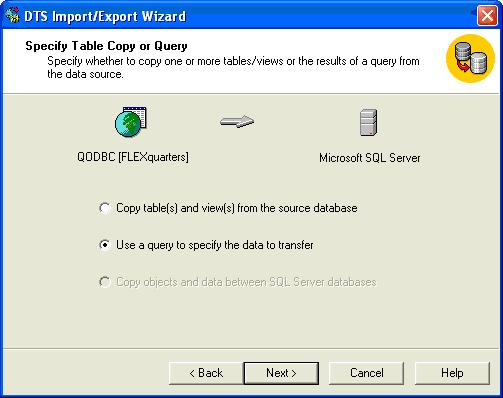
like this for each of the tables you wish to import:
select * from Invoice NOSYNC
select * from InvoiceLine NOSYNC |
|
|
|
| Andy |
| |
| Group | : Members |
| Posts | : 5 |
| Joined | : 2006-04-10 |
|
| Profile |
|
| Posted : 2007-02-06 05:04:39 |
This worked perfectly. Keep in mind that in the DTS, make sure to run only one query at a time. By default, if you don't chain these together to run one after the next, DTS runs 3 or 4 concurrently and it takes a LONG time.
I have a DTS Package built to import all tables using QODBC into SQL Server. Would you like me to send this to you as either a downloadable thing to save people a few hours? |
|
|
|
| Tom |
 |
| Group | : Administrator |
| Posts | : 5510 |
| Joined | : 2006-02-17 |
|
| Profile |
|
| Posted : 2007-02-06 08:18:34 |
| Thank you for your kind offer to send your DTS Package that you have built to import all tables using QODBC into SQL Server. Please send it to me here at: qdeveloper@qdeveloper.com.au along with how you would like to be credited for the contribution (how I should state your company details etc.) and I will add it the various posts on DTS. |
|
|
|
|
|
| Posted : 2007-02-09 02:58:02 |
Hello. In the message from Andy on 4/10/06, he mentions that " Keep in mind that in the DTS, make sure to run only one query at a time. By default, if you don't chain these together to run one after the next, DTS runs 3 or 4 concurrently and it takes a LONG time."
How do you chain the select statements together to run one after the other?
Thanks in advance.
--
Blake
United Natural Foods |
|
|
|
| Tom |
 |
| Group | : Administrator |
| Posts | : 5510 |
| Joined | : 2006-02-17 |
|
| Profile |
|
| Posted : 2007-02-09 08:18:31 |
|
|
|
|