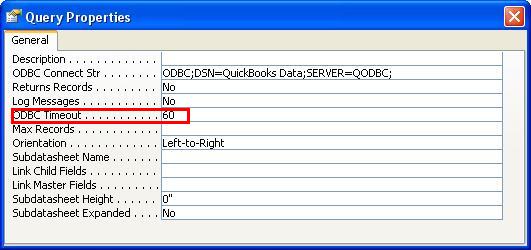|

Buy Support
Incidents |
|
If you can't find your answer
in the FREE PUBLIC QDeveloper Forum, require URGENT Priority Support, or you need to send us
private or confidential information: |
|
Click Here
|
If you can't
login and post questions or you are having trouble viewing forum posts:
Click Here
|
Callback
Support |
|
If you live in USA, UK, Canada, Australia or New
Zealand, you can leave us details on your question and request us to call you back and discuss
them with you personally (charges apply). |
|
Click Here
|
Buy Support
Incidents |
|
If you can't find your answer
in the FREE PUBLIC QDeveloper Forum, require URGENT Priority Support, or you need to send us
private or confidential information: |
|
Click Here
|
|
| Double QODBC authentication - one is read-only |
| Author |
Message |
|
|
| Posted : 2007-01-16 05:33:38 |
I have QB Enterprise 2007, which installed the read-only QODBC driver. I then purchased the read-write driver and installed it. When I link to the Account table the authentication specifies read/write access, and I can open the table and change the IsActive field from 01 to 0. When I run a pass-through query 'SELECT * FROM Account' the results are a lot faster, but an Update command will fail. Any access through pass-through queries invokes authentication which reports read-only status to be granted. It seems like I'm getting double authentication, and suspect the initially bundled-with-QB Ent 2007 QODBC driver is still kicking in. The pass-through command is: UPDATE Account SET Account.IsActive = 0 WHERE (((Account.ListID)='15D0000-1083874359')). I spoke to support, but was shown to the forum for this issue. Waiting for your expert help.
|
|
|
|
| Tom |
 |
| Group | : Administrator |
| Posts | : 5510 |
| Joined | : 2006-02-17 |
|
| Profile |
|
| Posted : 2007-01-16 10:48:57 |
Check the ODBC Connect Str for your pass through query properties and delete everything except the DSN and SERVER properties. MS Access tends to store the full connection properties when you first connected to QODBC, so if your QODBC license was read only at the time, you connection will still be set as read only in MS Access.
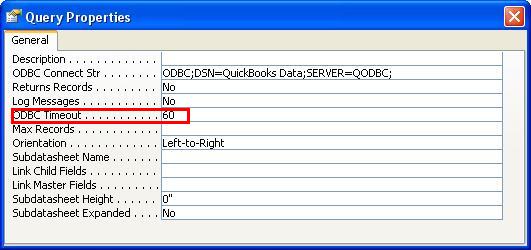
|
|
|
|
|
|
| Posted : 2007-01-16 13:12:48 |
Thanks for the connection string information. I had already solved my problem by removing all authentication, closing QB, terminating a couple of task manager QB processes (one seemed to be a run-away task in WinXPProSP2), re-starting QB, then running my update pass-through (with the ReadOnly=N parameter, I guess the whole thing can be removed), and the authentication now reports read/write access. One of the Windows processes somehow confuses authentication. I was able to delete all P/O via a PuchaseOrder delete command. The PurchaseOrderLine has an issue with a child object and will not work, but one of your topics led me to just trying PurchaseOrder. Thank you again. |
|
|
|
|