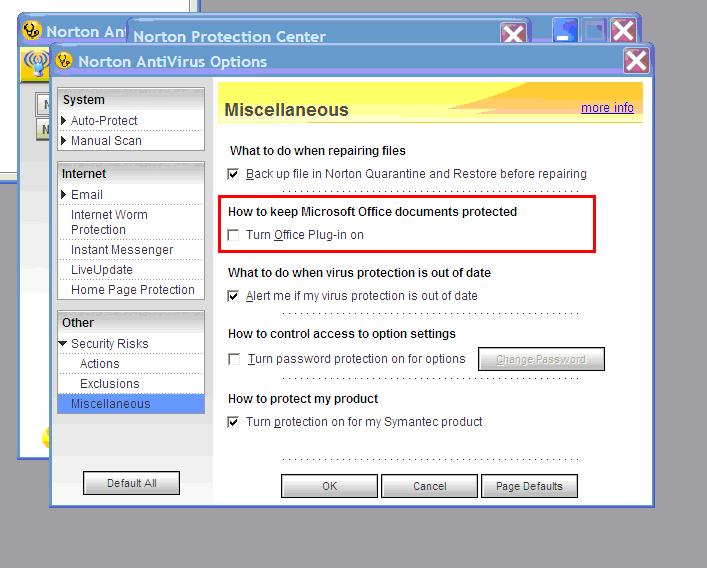| Access 2007 link tables crash. |
| Author |
Message |
|
|
| Posted : 2007-09-26 04:34:49 |
I am using QuickBooks Enterprise Edition 7.0 with MS Access 2007. I am able to link tables but Access crashes very easily. What can I do to make it stable? |
|
|
|
| Tom |
 |
| Group | : Administrator |
| Posts | : 5510 |
| Joined | : 2006-02-17 |
|
| Profile |
|
| Posted : 2007-09-26 09:16:17 |
|
|
|
|
|
| Posted : 2007-09-27 04:12:30 |
| I am using MS Access 2007 with Windows XP. I discovered from reading your post at the link that you referenced that this combination does not work with the UK edition, is it supposed to work with the U.S. edition? Access closes almost immediatly when I try to open the linked table. |
|
|
|
| Tom |
 |
| Group | : Administrator |
| Posts | : 5510 |
| Joined | : 2006-02-17 |
|
| Profile |
|
| Posted : 2007-09-27 08:08:13 |
As far as QuickBooks 2005, 2006 and 2007 UK, 2006 and 2007 Canadian and 2006/07 and 2007/08 Australian editions and Windows XP SP2 is concerned, only Microsoft Office 2003 should be used.
My understanding is that the QuickBooks 2008 UK Edition supports MS Access 2007. |
|
|
|
|
|
| Posted : 2007-09-27 08:34:22 |
Is it supposed to work with my U.S. edition? |
|
|
|
| Tom |
 |
| Group | : Administrator |
| Posts | : 5510 |
| Joined | : 2006-02-17 |
|
| Profile |
|
| Posted : 2007-09-27 08:48:47 |
Yes, QuickBooks 2007 USA edtions support MS Office 2007. QuickBooks 2006 USA editions and earlier versions were not designed to recognize .docx and .xlsx file extensions. QuickBooks 2007 is compatible and will recognize these new file extensions.
The common reasons for MS Access 2007 to crash when linking tables are:
a) Virus scanners like Norton have disabled VBA and Office add-ons. You need to turn off their Office Plug-in.
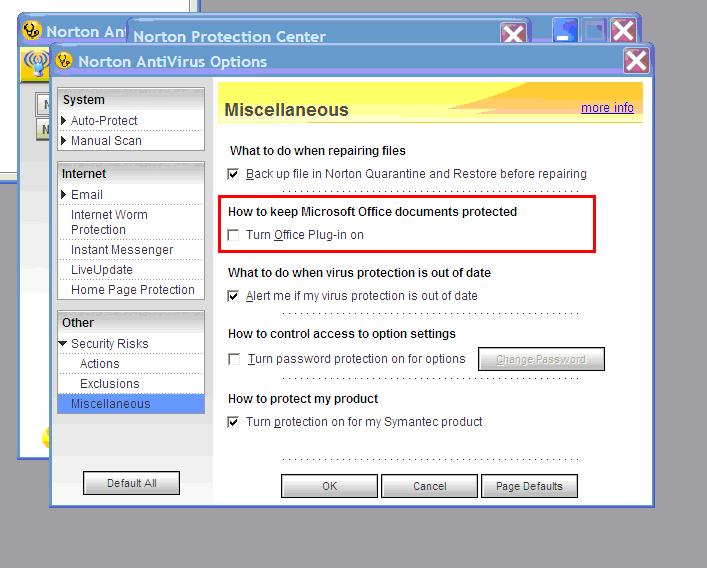
b) You have not allowed the MS Access 2007 Digital Certificate to connect to QuickBooks.
c) You are using a CD Key for an earlier version of QuickBooks than the version of QuickBooks you are using.
d) The QODBC Evaluation period has expired.
e) User attempts to connect to MS Access using a OEM version of QODBC (QODBC N Data Source)
f) We have too many optimzed indexes on a QODBC table.
|
|
|
|
|
|
| Posted : 2007-09-27 09:20:02 |
Thanks, that brings me back to my original question then. I have Quicbooks Enterprise Edition 7.0 U.S. and it crashes my MS Access 2007 running on Windows XP as soon as I try to link a table. It crashes as soon as I select the table to link to or when I try to open it for the first time. I have looked at How do I use prompted date ranges in MS Access 2007 using Vista? and I have the newest version of QODBC. The one thing that I noticed as different is that in my Select Data Source window of MS Access I have QODBC N and QuickBooks data. |
|
|
|
| Tom |
 |
| Group | : Administrator |
| Posts | : 5510 |
| Joined | : 2006-02-17 |
|
| Profile |
|
| Posted : 2007-09-27 10:11:13 |
| Don't use the QODBC N Data Source, you must use "QuickBooks Data". |
|
|
|
|
|
| Posted : 2007-10-03 04:11:36 |
When I try to link the "Sales Order Line" table in Microsoft Access 2007, I get this error: "The operation failed. There are too many indexes on table 'Sales Order Line.' Delete some of the indexes on the table and try the operation again." Obviously, I cannot delete the indexes. I can pull this table into MS Query and it works, as well as in VB. This only happens on the line item tables. The "SalesOrder" table links in fine.
Please let me know how to resolve this issue.
Thanks!
|
|
|
|
| Tom |
 |
| Group | : Administrator |
| Posts | : 5510 |
| Joined | : 2006-02-17 |
|
| Profile |
|
| Posted : 2007-10-03 07:14:34 |
This is a confirmed bug using QODBC v8.00.00.234 and MS Access 2003 or 2007. We are currently investigating the issue and we will advise either a workaround or fix shortly here. When using QuickBooks 2007, these tables have too many optimized indexes:
CreditMemoLine
CreditMemoLinkedTxn
EstimateLine
InvoiceLine
InvoiceLInkedTxn
PurchaseOrderLine
Sales
SalesLine
SalesOrderLine
SalesOrderLInkedTxn
SalesReceiptLine
|
|
|
|
|
|
| Posted : 2007-10-12 00:38:40 |
| Thank you. Please let me know when you have a solution. |
|
|
|
| Tom |
 |
| Group | : Administrator |
| Posts | : 5510 |
| Joined | : 2006-02-17 |
|
| Profile |
|
| Posted : 2007-10-13 11:43:38 |
|
|
|