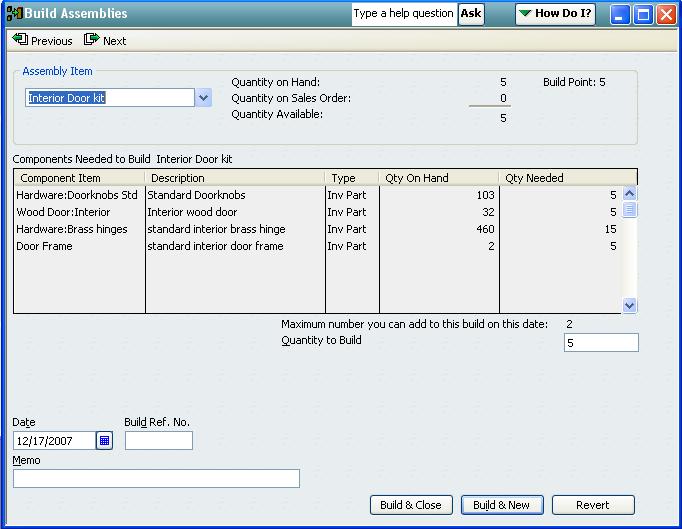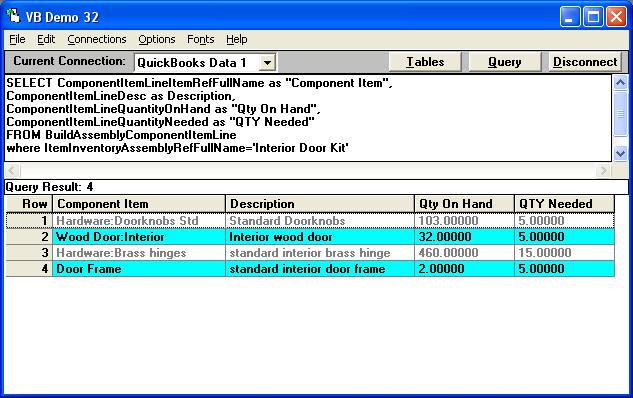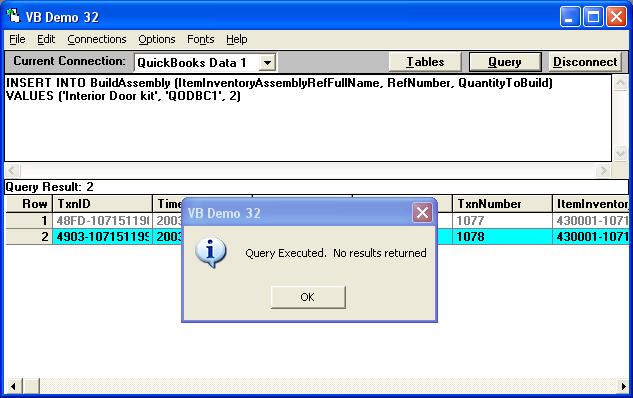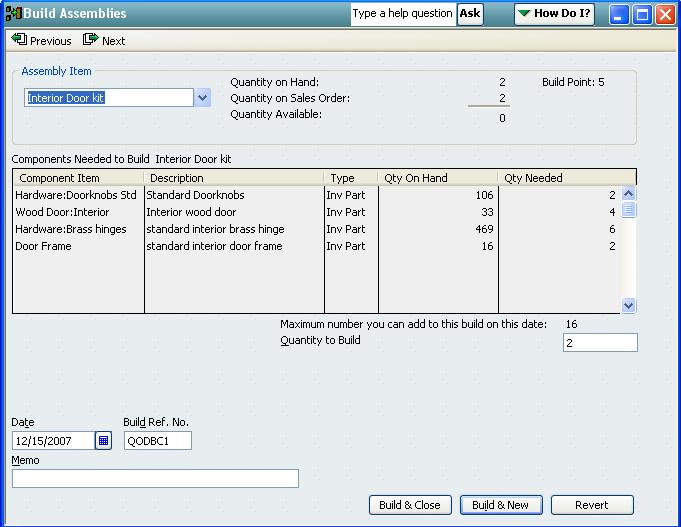| How do I Build Assemblies? |
| Author |
Message |
|
|
| Posted : 2006-08-18 04:17:50 |
| QuickBooks has a "Build Assemblies" function, which affects the BuildAssembly and BuildAssemblyComponentItemLine tables. How do I build assemblies using QODBC? |
|
|
|
| Tom |
 |
| Group | : Administrator |
| Posts | : 5510 |
| Joined | : 2006-02-17 |
|
| Profile |
|
| Posted : 2006-08-21 11:03:18 |
While you can query the BuildAssembly and BuildAssemblyComponentItemLine tables, you can't actually create a new Assembly Build using QODBC because the ItemInventoryAssemblyRefListID column is currently not insertable. This needs to be done using the QuickBooks user interface.
The BuildAssembly, BuildAssemblyComponentItemLine tables are only available to QuickBooks USA users only. A quick look at the Sample Rock Castle Construction company file:
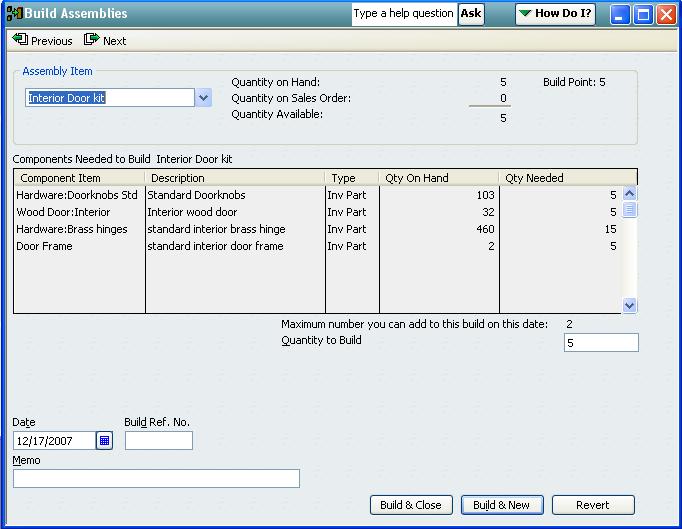
shows it can also be seen using QODBC and the following SQL statement in VB Demo:
SELECT ComponentItemLineItemRefFullName as "Component Item",
ComponentItemLineDesc as Description, ComponentItemLineQuantityOnHand
as "Qty On Hand",ComponentItemLineQuantityNeeded as "Qty Needed"
FROM BuildAssemblyComponentItemLine
where ItemInventoryAssemblyRefFullName='Interior Door Kit'
and TxnDate={d'2007-12-17'}
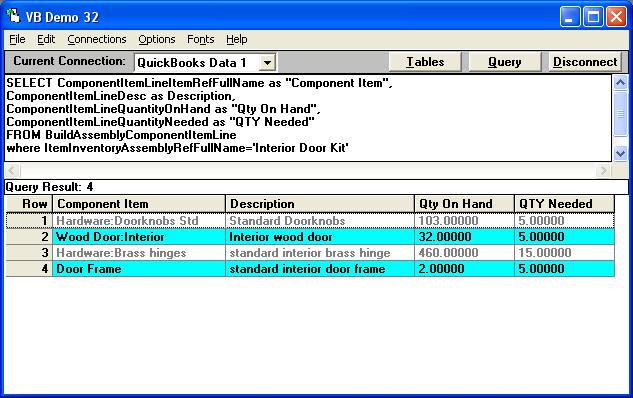
See also: How do I create a Item Assembly (ItemInventoryAssembly)? |
|
|
|
|
|
| Posted : 2006-09-07 06:12:06 |
Is it still true that you can't create a new Assembly Build with QODBC? Tom's previous post states that "the ItemInventoryAssemblyRefListID column is currently not insertable" but when I look at the BuildAssembly table reference here there is a yes in the INS colum (which I assume means insert) next to the field ItemInventoryAssemblyRefListID
Please let me know because my non-profit could really use an easy way to update the number of units our volunteers build during a shift.
Thank You! |
|
|
|
| Tom |
 |
| Group | : Administrator |
| Posts | : 5510 |
| Joined | : 2006-02-17 |
|
| Profile |
|
| Posted : 2006-09-07 08:48:02 |
This has been fixed in QODBC v6.00.00.188 or better (which I haven't seen yet... I'm currently testing Build 186). Prior to QODBC v6.00.00.188 it is simply not insertable. It has also now been flagged as Required on insert as well as the QuantityToBuild field. This bug fix has been carried out as a result of my second level support Ticket ID: QD00000006 with the QODBC Software Engineer. As soon as I have Build 188 or better, I will update this forum post.
The Schema doc you are looking at has already been updated for QuickBooks 2007 and QODBC v7 in preparation of the release. The doc also has a lot of errors and now shows many QuickBooks 2007 only features that don't work with QuickBooks 2006, you should always use:
sp_columns BuildAssembly
to see what are the schema rules of the QODBC build, QuickBooks version, country edition and company file you are using! |
|
|
|
|
|
| Posted : 2006-09-07 12:26:10 |
| With QODBC v6.00.00.188 would I be able to do the insert in QuickBooks 2006 or would I still need the new QB 2007 when it comes out? We're going to need to upgrade QuickBooks anyway, but it's nice to know if we should wait for the new 2007 version. |
|
|
|
| Tom |
 |
| Group | : Administrator |
| Posts | : 5510 |
| Joined | : 2006-02-17 |
|
| Profile |
|
| Posted : 2006-09-07 13:08:37 |
| The good news is the fact that ItemInventoryAssemblyRefListID column is not insertable in QODBC v6.00.00.176 was actually a bug. It should have been insertable all along, so once you have 6.00.00.188 (or later) you will be able to Build Assemblies using QuickBooks 2006. |
|
|
|
|
|
| Posted : 2006-10-04 10:25:11 |
| Now that QODBC v7.00.00.194 has been released, could you provide an example which does a Build Assembly? |
|
|
|
| Tom |
 |
| Group | : Administrator |
| Posts | : 5510 |
| Joined | : 2006-02-17 |
|
| Profile |
|
| Posted : 2006-10-05 11:12:59 |
Using QODBC v7.00.00.194 (or later) and the USA version QuickBooks 2006 (or 2007) you can now Build Assemblies using a very simple INSERT statement. For example:
INSERT INTO BuildAssembly (ItemInventoryAssemblyRefFullName, RefNumber, QuantityToBuild)
VALUES ('Interior Door kit', 'QODBC1', 2)
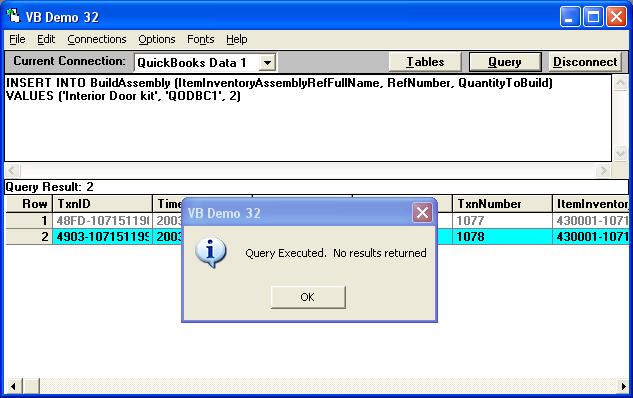
which results in the following Build being created in QuickBooks:
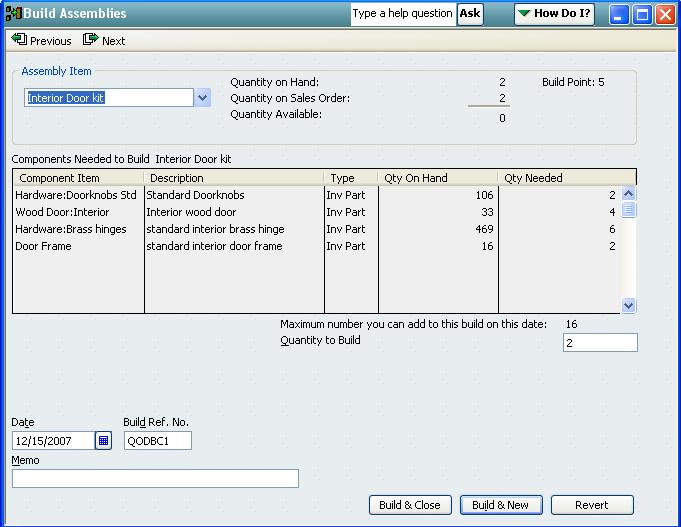
|
|
|
|