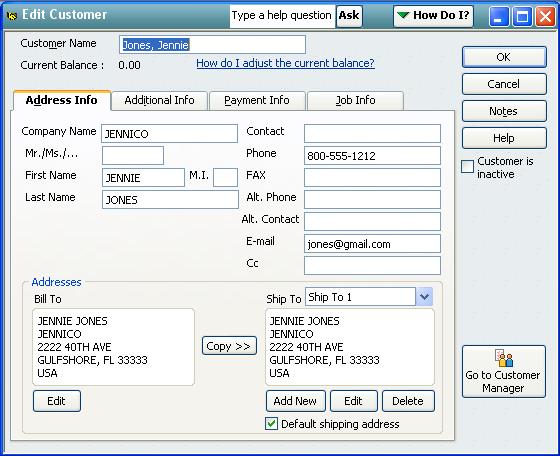The Customer "Ship To" fields are:-
ShipAddressAddr1 - 41 Character String
ShipAddressAddr2 - 41 Character String
ShipAddressAddr3 - 41 Character String
ShipAddressAddr4 - 41 Character String
ShipAddressCity - 31 Character String
ShipAddressState - 21 Character String (USA only - otherwise ShipAddressCounty)
ShipAddressPostalCode - 13 Character String
ShipAddressCountry Varchar - 31 Character String
However, the full or short country name must be used and if the Country is not validated by your version of QuickBooks, the Country value will be automatically moved by QuickBooks to the Note field.
Here's a play example: Normally a single insert statement is used but I've gone with individual updates so you can see how to map and correct address lines.. QODBC only sends XML requests to QuickBooks, and QuickBooks does all the verifcations and the crazy things is does sometimes. You have used Country, and on top of that "US" instead of "USA" as required, so the QuickBooks country verifcation did some moving around.
Note: Do Addr3 updates last!, (after the country updates) like this:
INSERT INTO Customer ( Name, AccountNumber ) VALUES ('Jones, Jennie','1-2900')
sp_lastinsertid Customer
UPDATE Customer SET "CompanyName" = 'JENNICO' WHERE "ListID" = 'AD0000-1197762837'
UPDATE Customer SET "FirstName" = 'JENNIE' WHERE "ListID" = 'AD0000-1197762837'
UPDATE Customer SET "LastName" = 'JONES' WHERE "ListID" = 'AD0000-1197762837'
UPDATE Customer SET "BillAddressAddr1" = 'JENNIE JONES' WHERE "ListID" = 'AD0000-1197762837'
UPDATE Customer SET "BillAddressAddr2" = 'JENNICO' WHERE "ListID" = 'AD0000-1197762837'
UPDATE Customer SET "BillAddressCity" = 'GULFSHORE' WHERE "ListID" = 'AD0000-1197762837'
UPDATE Customer SET "BillAddressState" = 'FL' WHERE "ListID" = 'AD0000-1197762837'
UPDATE Customer SET "BillAddressPostalCode" = '33333' WHERE "ListID" = 'AD0000-1197762837'
UPDATE Customer SET "BillAddressCountry" = 'US' WHERE "ListID" = 'AD0000-1197762837'
UPDATE Customer SET "ShipAddressAddr1" = 'JENNIE JONES' WHERE "ListID" = 'AD0000-1197762837'
UPDATE Customer SET "ShipAddressAddr2" = 'JENNICO' WHERE "ListID" = 'AD0000-1197762837'
UPDATE Customer SET "ShipAddressCity" = 'GULFSHORE' WHERE "ListID" = 'AD0000-1197762837'
UPDATE Customer SET "ShipAddressState" = 'FL' WHERE "ListID" = 'AD0000-1197762837'
UPDATE Customer SET "ShipAddressPostalCode" = '33333' WHERE "ListID" = 'AD0000-1197762837'
UPDATE Customer SET "ShipAddressCountry" = 'US' WHERE "ListID" = 'AD0000-1197762837'
UPDATE Customer SET "Phone" = '800-555-1212' WHERE "ListID" = 'AD0000-1197762837'
UPDATE Customer SET "Email" = 'jones@gmail.com' WHERE "ListID" = 'AD0000-1197762837'
UPDATE Customer SET "BillAddressAddr3" = '2222 40TH AVE' WHERE "ListID" = 'AD0000-1197762837'
UPDATE Customer SET "ShipAddressAddr3" = '2222 40TH AVE' WHERE "ListID" = 'AD0000-1197762837'
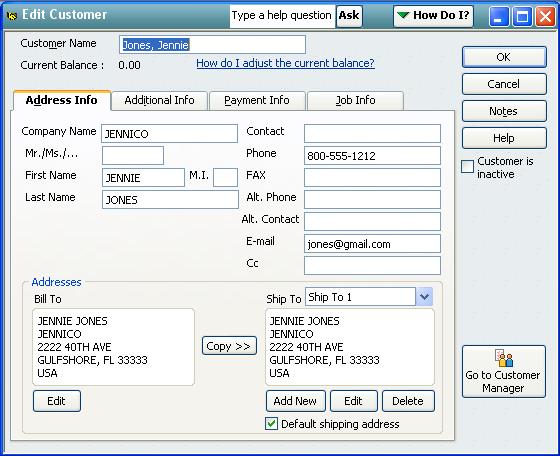
|