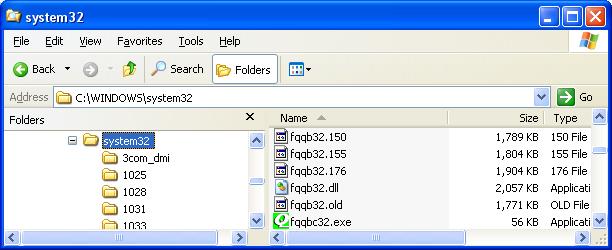Hi,
I have a short VB script that pulls info from the Customer table and ultimately will dump it into a MySQL table. The code I have is based on the examples on the QODBC site.
I'm getting a "[QODBC] INvalid bookmark value" (code 80040E0E) in the middle of the script (line 17, char 1, as soon as it tries to dump the result into an array)
Windows 2000, QB v6 Enterprise edition, QODBC 7, connections all test fine and my SQL query works fine in the test app as well.
Is the QODBC 7 vs. QB v6 the problem? Should I be using QODBC 6?
Code is below:
Dim oConnection
Dim oRecordset
Dim sMsg
Dim sConnectString
Dim sSQL
sConnectString = "DSN=Quickbooks Data;OLE DB Services=-2;"
sSQL = "SELECT Name,ParentRefFullName,contact,IsActive FROM Customer UNOPTIMIZED WHERE ParentRefListID<>''"
Set oConnection = CreateObject("ADODB.Connection")
Set oRecordset = CreateObject("ADODB.Recordset")
oConnection.Open sConnectString
oRecordset.Open sSQL, oConnection, adOpenStatic, adLockOptimistic
recordsarray=oRecordSet.GetRows()
oRecordset.Close
Set oRecordset = Nothing
oConnection.Close
Set oConnection = Nothing
'sConnectString = "DSN=Quickbooks Import"
'Set oConnection = CreateObject("ADODB.Connection")
'Set oRecordset = CreateObject("ADODB.Recordset")
oConnection.Open sConnectString
i=0
Do While (not i=11)
'sqltext="INSERT INTO customer (project,customer) VALUES ('" & recordsarray(i,0) &"','" & recordsarray(i,1) & "')"
echo recordsarray(i,0)
'oConnection.execute sqltext
i=i+1
Loop
oConnection.Close
Set oConnection = Nothing
MsgBox("OK") |