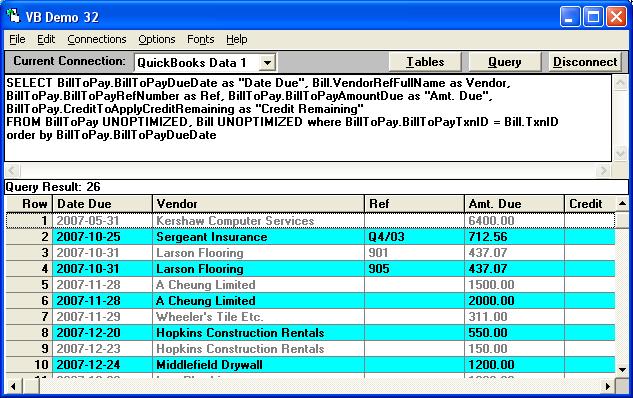|

Buy Support
Incidents |
|
If you can't find your answer
in the FREE PUBLIC QDeveloper Forum, require URGENT Priority Support, or you need to send us
private or confidential information: |
|
Click Here
|
If you can't
login and post questions or you are having trouble viewing forum posts:
Click Here
|
Callback
Support |
|
If you live in USA, UK, Canada, Australia or New
Zealand, you can leave us details on your question and request us to call you back and discuss
them with you personally (charges apply). |
|
Click Here
|
Buy Support
Incidents |
|
If you can't find your answer
in the FREE PUBLIC QDeveloper Forum, require URGENT Priority Support, or you need to send us
private or confidential information: |
|
Click Here
|
|
| Using BillToPay table |
| Author |
Message |
|
|
| Posted : 2008-10-09 06:53:45 |
I would like to export the Bill to Pay table to excel, so that I can have a listing of all unpaid bills, which I can refresh. I am also linking to the Bill table to get the Memo field and the Vendor name. I am linking using Bill.TxnID and BillToPay.BillToPayTxnID. When I do this however, I get a number of bills that do not show up in the Pay bills window in Quickbooks.because they have been deleted or already been paid. There are also a number of invoices that show up in the Pay bills window in Quickbooks that do not show up in the query. Why wouldn't I get the same list in the ODBC Query as I do in the Quickbooks Pay bills window. I am using Quickbooks Enterprise Edition v8.
|
|
|
|
| Tom |
 |
| Group | : Administrator |
| Posts | : 5510 |
| Joined | : 2006-02-17 |
|
| Profile |
|
| Posted : 2008-10-09 08:08:30 |
Seems you're going the long way round on this. Try just:
SELECT * FROM Bill UNOPTIMIZED where IsPaid=0 |
|
|
|
|
|
| Posted : 2008-10-09 08:20:05 |
I previously tried what you suggested, but the bill.amountdue does not take into account if there are partial payments on the invoice. It gives the total amount of the invoice, rather than just the outstanding amount. The BillToPay.AmountDue seems to give the outstanding balance, which is what I want. |
|
|
|
| Tom |
 |
| Group | : Administrator |
| Posts | : 5510 |
| Joined | : 2006-02-17 |
|
| Profile |
|
| Posted : 2008-10-09 09:04:45 |
That's correct, you need to use this instead:
SELECT BillToPay.BillToPayDueDate as "Date Due", Bill.VendorRefFullName as Vendor,
BillToPay.BillToPayRefNumber as Ref, BillToPay.BillToPayAmountDue as "Amt. Due",
BillToPay.CreditToApplyCreditRemaining as "Credit Remaining"
FROM BillToPay UNOPTIMIZED, Bill UNOPTIMIZED where BillToPay.BillToPayTxnID = Bill.TxnID
order by BillToPay.BillToPayDueDate
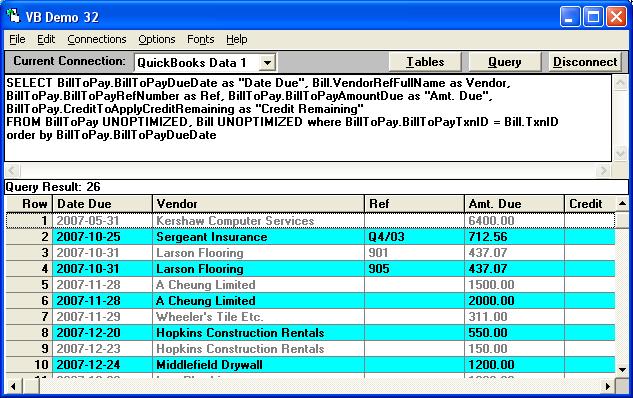
|
|
|
|
|
|
| Posted : 2008-10-10 23:51:57 |
When I use the UNOPTIMIZED, the query takes forever and then errors out with no data. If I don't use UNOPTIMZED, I get a slightly different set of open payables, even though the QB data is not changing. I would like to take a different tack, but am not sure how to do it. The A/P Aging Detail report would give me all the data I need, except that I only want the detail lines and I want them sorted by Vendor. I looked in your list of How Do I run a ? SP Report, but that one is not there.
Thanks. |
|
|
|
| Tom |
 |
| Group | : Administrator |
| Posts | : 5510 |
| Joined | : 2006-02-17 |
|
| Profile |
|
| Posted : 2008-10-12 11:57:53 |
That's:-
sp_report APAgingDetail show TxnType, Date, RefNumber, Name,
DueDate, Aging, OpenBalance parameters DateMacro = 'Today', AgingAsOf = 'Today'
where RowType='DataRow'and Name is not Null
Order By Name, Date
|
|
|
|
|