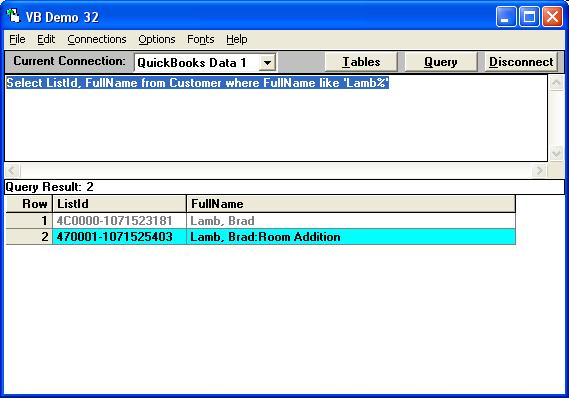|

Buy Support
Incidents |
|
If you can't find your answer
in the FREE PUBLIC QDeveloper Forum, require URGENT Priority Support, or you need to send us
private or confidential information: |
|
Click Here
|
If you can't
login and post questions or you are having trouble viewing forum posts:
Click Here
|
Callback
Support |
|
If you live in USA, UK, Canada, Australia or New
Zealand, you can leave us details on your question and request us to call you back and discuss
them with you personally (charges apply). |
|
Click Here
|
Buy Support
Incidents |
|
If you can't find your answer
in the FREE PUBLIC QDeveloper Forum, require URGENT Priority Support, or you need to send us
private or confidential information: |
|
Click Here
|
|
| Adding an invoice using your sample script |
| Author |
Message |
|
|
| Posted : 2007-03-10 04:38:00 |
I'm trying to add an invoice using the sample you show on your FAQ page using VB Demo 32. I'n running the following queries which are exact copies of the example shown:
INSERT INTO "InvoiceLine" ("InvoiceLineItemRefListID", "InvoiceLineDesc", "InvoiceLineRate", "InvoiceLineAmount", "InvoiceLineSalesTaxCodeRefListID", "FQSaveToCache") VALUES ('250000-933272656', 'Building permit 1', 1.00000, 1.00, '20000-999022286', 1)
INSERT INTO "InvoiceLine" ("InvoiceLineItemRefListID", "InvoiceLineDesc", "InvoiceLineRate", "InvoiceLineAmount", "InvoiceLineSalesTaxCodeRefListID", "FQSaveToCache") VALUES ('250000-933272656', 'Building permit 2', 2.00000, 2.00, '20000-999022286', 1)
INSERT INTO "InvoiceLine" ("InvoiceLineItemRefListID", "InvoiceLineDesc", "InvoiceLineRate", "InvoiceLineAmount", "InvoiceLineSalesTaxCodeRefListID", "FQSaveToCache") VALUES ('250000-933272656', 'Building permit 3', 3.00000, 3.00, '20000-999022286', 1)
INSERT INTO "Invoice" ("CustomerRefListID", "ARAccountRefListID", "TxnDate", "RefNumber", "BillAddressAddr1", "BillAddressAddr2", "BillAddressCity", "BillAddressState", "BillAddressPostalCode", "BillAddressCountry", "IsPending", "TermsRefListID", "DueDate", "ShipDate", "ItemSalesTaxRefListID", "Memo", "IsToBePrinted", "CustomerSalesTaxCodeRefListID") VALUES ('470001-1071525403', '40000-933270541', {d'2002-10-01'}, '1', 'Brad Lamb', '1921 Appleseed Lane', 'Bayshore', 'CA', '94326', 'USA', 0, '10000-933272658', {d'2002-10-31'}, {d'2002-10-01'}, '2E0000-933272656', 'Memo Test', 0, '10000-999022286')
The first there queries run fine but the last one returns the following error: Error:2130 - Object "470001-1071525403" specified in the request cannot be found. Quickbooks error message: Invalid argument. The specified record does not exist in the list.
Any Ideas?
Mark |
|
|
|
| Tom |
 |
| Group | : Administrator |
| Posts | : 5510 |
| Joined | : 2006-02-17 |
|
| Profile |
|
| Posted : 2007-03-10 10:09:25 |
The CustomerRefListID '470001-1071525403' is found like this:
Select ListId, FullName from Customer where FullName like 'Lamb%'
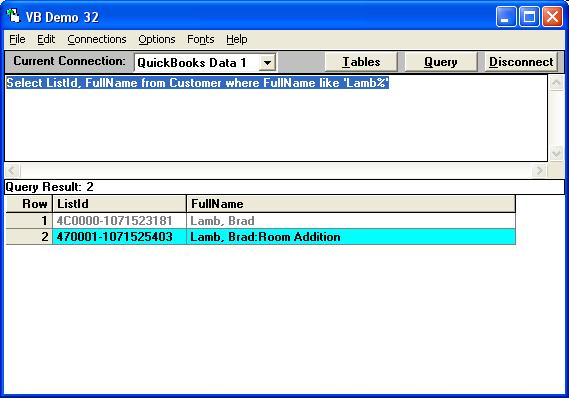
Change the value to match your company file. |
|
|
|
|