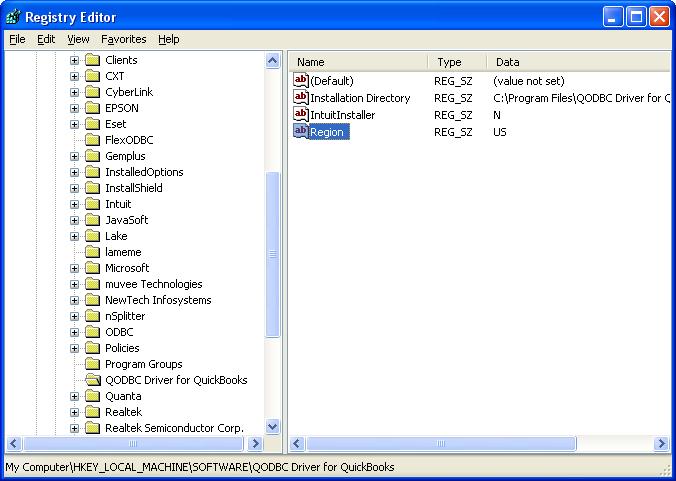|

Buy Support
Incidents |
|
If you can't find your answer
in the FREE PUBLIC QDeveloper Forum, require URGENT Priority Support, or you need to send us
private or confidential information: |
|
Click Here
|
If you can't
login and post questions or you are having trouble viewing forum posts:
Click Here
|
Callback
Support |
|
If you live in USA, UK, Canada, Australia or New
Zealand, you can leave us details on your question and request us to call you back and discuss
them with you personally (charges apply). |
|
Click Here
|
Buy Support
Incidents |
|
If you can't find your answer
in the FREE PUBLIC QDeveloper Forum, require URGENT Priority Support, or you need to send us
private or confidential information: |
|
Click Here
|
|
| Quiet install and selecting Region |
| Author |
Message |
|
|
| Posted : 2006-08-21 20:38:50 |
I note that you can do a quiet install by "qodbc.exe /q"
this seems to install the US version if you check in the install.log. Is there any way to specify the region when doing a quiet install ie "qodbc.exe /q /region=OZ"
also, is there a way to pass the license key as well? |
|
|
|
| Tom |
 |
| Group | : Administrator |
| Posts | : 5510 |
| Joined | : 2006-02-17 |
|
| Profile |
|
| Posted : 2006-08-22 09:47:50 |
| You can set the QODBC Region key yourself. It can be found at:
My Computer\HKEY_LOCAL_MACHINE\SOFTWARE\QODBC Driver for QuickBooks
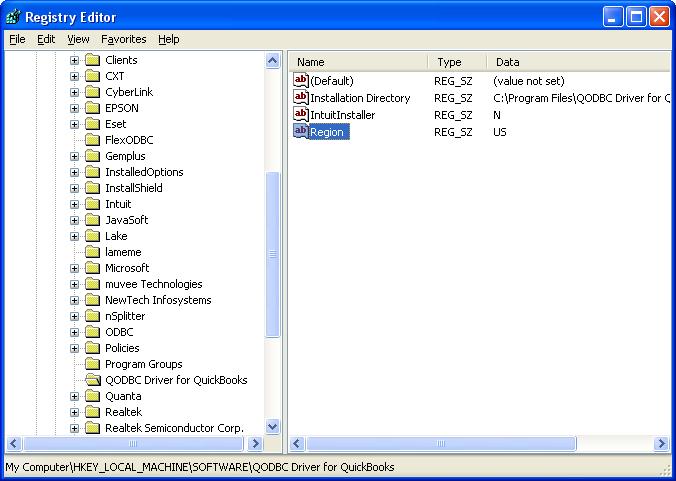
The valid values are US (USA), CA (Canada), UK (United Kingdon) and OZ (Australia/New Zealand/Asia) however CD Keys are locked to a region value except for US and CA which share the same CD Key. |
|
|
|
|
|
| Posted : 2006-08-22 11:22:04 |
| thanks for this. I will update it manually. Is there a way however to pass the license key to the install. |
|
|
|
| Tom |
 |
| Group | : Administrator |
| Posts | : 5510 |
| Joined | : 2006-02-17 |
|
| Profile |
|
| Posted : 2006-08-23 08:49:28 |
You can't do anything with the CD Key during a quiet install, however, after installation you can use this function to auto activate a CD Key in fqqb32.dll :
LPSTR INTFUNC FQActivate(LPSTR sCDKeyEntered)
That will let you register a machine (requires Internet connection). Just check the return string for any error messages. The QODBC installer calls this function during normal installation.
Currently EditQDSN takes a command line that accepts a DSN name. So:
"C:\Program Files\QODBC Driver for QuickBooks\EditQDSN.exe" QODBC Auto-Login
will start the QODBC setup screen for the DSN, QuickBooks Auto-Login. We will shortly also modify EditQDSN to also accept a default CD Key.
|
|
|
|
|