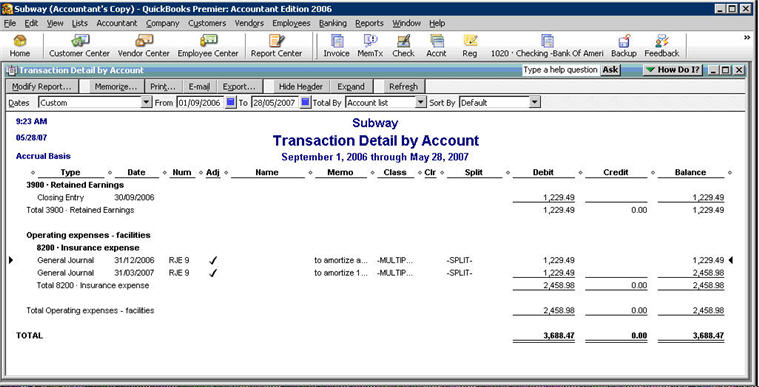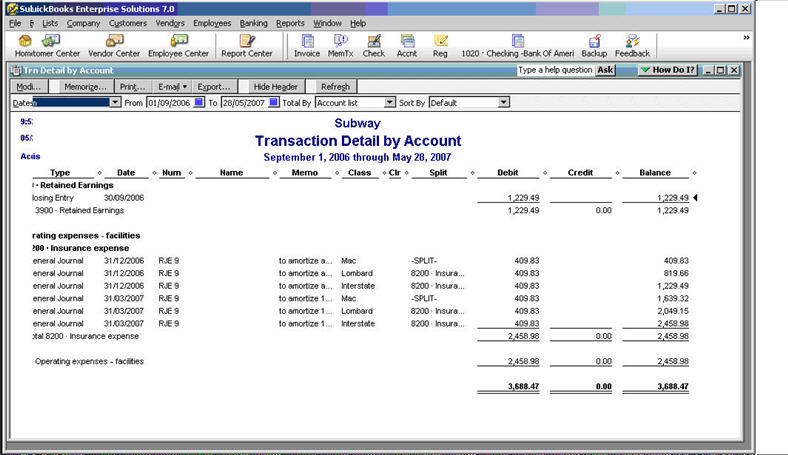| Same query, Same data. Different QB Versions. Different results. |
| Author |
Message |
|
|
| Posted : 2007-05-26 04:16:53 |
Hello,
We do not know whether this is a QODBC or SDK problem. We use QODBC to retrieve general ledger account and transaction information only (including fiscal calendar, classes etc) from the QB data files.
We were provided a dataset in QB 2006 Accountant's File format (US data) with a complaint that the numbers in our product (retrieved using QODBC) were not correct (account balances were wrong).
We exported the data into "portable format" and then loaded the data into QB 2007 Enterprise Edition. When we re-did the retrieve from this QB dataset, the numbers came across as expected.
We would really expect that the same data would return the same result set when the same query is used, regardless of QB Version it's coming from. Can you suggest a way for us to determine whether this is a QODBC problem or SDK issue?
Thanks
Andrew Bates
Softrak Systems Inc.
http://www.GreatStatements.com
|
|
|
|
| Tom |
 |
| Group | : Administrator |
| Posts | : 5510 |
| Joined | : 2006-02-17 |
|
| Profile |
|
| Posted : 2007-05-26 10:00:07 |
| I think you will need to look at the actual 2006 company file itself. While there are differences between QuickBooks editions, the SQL on the whole remains the same. |
|
|
|
|
|
| Posted : 2007-05-26 10:16:42 |
Hello,
OK - how would you propose "looking at" the 2006 data? The Trial Balance reports print the same in both versions. |
|
|
|
| Tom |
 |
| Group | : Administrator |
| Posts | : 5510 |
| Joined | : 2006-02-17 |
|
| Profile |
|
| Posted : 2007-05-26 10:47:57 |
| You need to look at the original company file with the so called incorrect data using QuickBooks 2006 and QODBC. I will guess that there's nothing wrong and most likely the QODBC optimizer settings are wrong at the site in question (the most likely reason for not up-to-date data). |
|
|
|
|
|
| Posted : 2007-05-26 16:12:38 |
"...most likely the QODBC optimizer settings are wrong at the site in question."
OK - but the "site in question" is our office, and no changes have been made to any QODBC settings at all when pointed at the different data sets. (BTW - our application does not provide the user with any method of changing the QODBC settings after it is installed - they'd have to stumble on it if they even bothered to look.) |
|
|
|
| Tom |
 |
| Group | : Administrator |
| Posts | : 5510 |
| Joined | : 2006-02-17 |
|
| Profile |
|
| Posted : 2007-05-26 17:03:25 |
You said, "when you loaded the data into QB 2007 Enterprise Edition the numbers came across as expected". Check that the 2006 version of QuickBooks has all the update patches applied as payments (the ReceivePaymentLine table) was broken in earier revs of QuickBooks 2006 due a QuickBooks bug.
Of course it would be helpful to know what sort of account balances were wrong........... but I'll take a stab that you're talking about customer balances here. |
|
|
|
|
|
| Posted : 2007-05-26 22:07:08 |
Hello,
Sorry, no, I'm talking about general ledger account balances (see beginning of topic). Our product only retrieves informations about the general ledger chart of accounts, account balances and posted transactions against the accounts. I can send the database if you'd like to take a look. Contact me via e-mail.
BTW - Why do you make it so tedious to have a dialog on your forum? It makes it impossible to sustain any "back and forth" dialog about a problem |
|
|
|
| Tom |
 |
| Group | : Administrator |
| Posts | : 5510 |
| Joined | : 2006-02-17 |
|
| Profile |
|
| Posted : 2007-05-27 12:14:19 |
Every post receives an answer and in order to do that, posts are approved as they are answered. This isn't a end user forum, although users are most most welcome to contribute, and some have, it's a public product support forum answered by FLEXquarters.com LLC support staff on the other side of the world in Australia in a time zone outside most of the US business day making dialog a little hard.
What balance or transaction is wrong? Are you saying if the company file is opened by QuickBooks 2006 and QODBC, the balances are different than when the company file is converted to QuickBooks 2007 format and run against QODBC???
There should be no difference between using QODBC v7.00.00.214 on QuickBooks 2006 and QuickBooks 2007 apart from the new addtional features seen in Intuit's SDK 6. It should be a simple matter of running the company file on QuickBooks 2006 and 2007 and running specific queries to isolate the difference. This will allow you to state what the specific problem is so it can resolved. |
|
|
|
|
|
| Posted : 2007-05-27 18:13:35 |
Hello,
"Are you saying if the company file is opened by QuickBooks 2006 and QODBC, the balances are different than when the company file is converted to QuickBooks 2007 format and run against QODBC???"
Yes - that's exactly what I'm saying, in one specific general ledger account.
I'm in Vancouver, BC, so your morning is our afternoon / evening. It just seems wierd to have to "approve" every post. |
|
|
|
| Tom |
 |
| Group | : Administrator |
| Posts | : 5510 |
| Joined | : 2006-02-17 |
|
| Profile |
|
| Posted : 2007-05-28 12:37:02 |
| Ok if it's only one account only it should be easy to look at the transactions that reference the account and identify the deficiency. But, I can't see how only one account can be effected, both QuickBooks and SDK only allow balanced General Journals. |
|
|
|
|
|
| Posted : 2007-05-29 03:32:36 |
We are using sp_report TxnDetailByAccount for a single account with a date range.
In QB2007 Enterprise the query returns the transaction details broken down by class, which we require. In QB 2006 Premier or Accountants Edition the transactions are returned "summarized" to the account and we do not see them by class.
The actual QB report "Transaction Detail by Account" behaves the same way. |
|
|
|
| Tom |
 |
| Group | : Administrator |
| Posts | : 5510 |
| Joined | : 2006-02-17 |
|
| Profile |
|
| Posted : 2007-05-29 08:22:47 |
I just ran:
sp_report TxnDetailByAccount show Text, Blank, TxnType, Date, RefNumber,
Name, Memo, ClearedStatus, SplitAccount, Debit, Credit, RunningBalance
parameters DateMacro = 'ThisMonthToDate', SummarizeRowsBy='Class',
AccountFilterFullNameWithChildren='Savings'
against both QuickBooks 2007 Premier and QuickBooks 2006 Premier and Class was summarized with multiple detail lines for the account ('Savings') as expected. |
|
|
|
|
|
| Posted : 2007-05-30 03:09:19 |
With QB2007 Enterprise the transaction details are returned by class, which we require. In QB 2006 Premier or Accountants Edition the transactions are returned by account and we do not see the classes.
The QB Transaction Detail by Account report behaves the same way - this is the result we get:
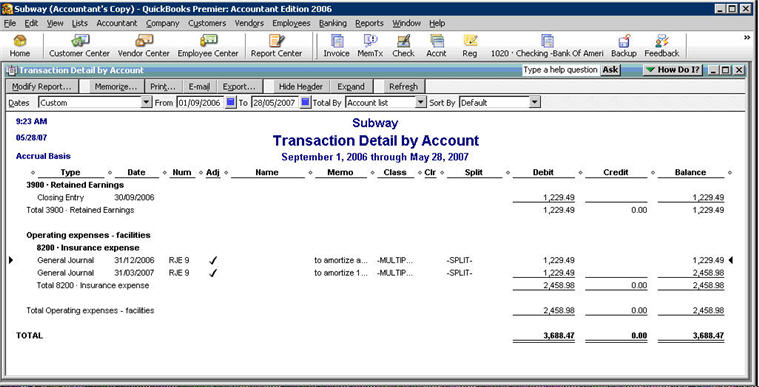
After we convert the data to "portable format" and retrieve it into QB 2007 Enterprise edition, this is the result we get for the same report.
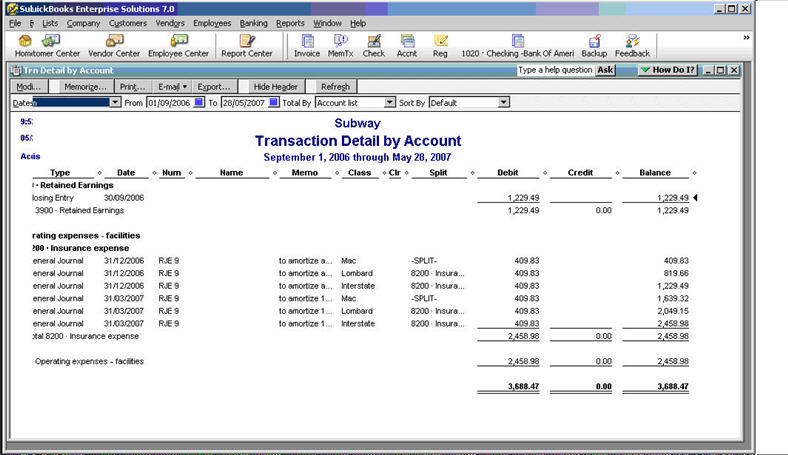
You'll notice that the 2007 report shows the transactions broken down by class (which is what we need). How can we get the same query to work in the two different versions?
What query should we use to get both products to return the class details. |
|
|
|
| Tom |
 |
| Group | : Administrator |
| Posts | : 5510 |
| Joined | : 2006-02-17 |
|
| Profile |
|
| Posted : 2007-05-30 08:15:33 |
| This issue is a QuickBooks issue, not QODBC. It almost looks like those transactions in QuickBooks 2006 have been consolidated. I know my example showed split account on both QuickBooks 2006 & 2007 Premier. If you double click on the -MULTIP... line you should get the line expanded. Hopefully you will get a response to your post on the Intuit Developer Forum. |
|
|
|