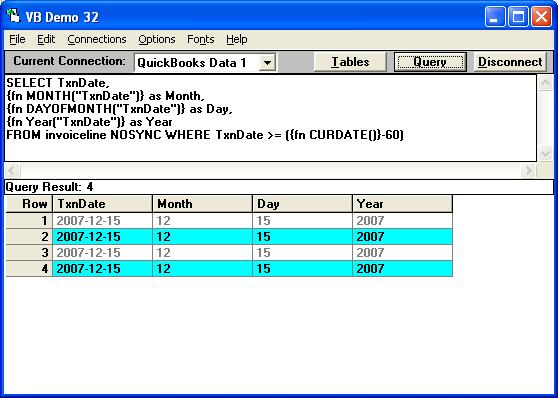|

Buy Support
Incidents |
|
If you can't find your answer
in the FREE PUBLIC QDeveloper Forum, require URGENT Priority Support, or you need to send us
private or confidential information: |
|
Click Here
|
If you can't
login and post questions or you are having trouble viewing forum posts:
Click Here
|
Callback
Support |
|
If you live in USA, UK, Canada, Australia or New
Zealand, you can leave us details on your question and request us to call you back and discuss
them with you personally (charges apply). |
|
Click Here
|
Buy Support
Incidents |
|
If you can't find your answer
in the FREE PUBLIC QDeveloper Forum, require URGENT Priority Support, or you need to send us
private or confidential information: |
|
Click Here
|
|
| Converting date to character in desired format |
| Author |
Message |
|
|
| Posted : 2006-04-29 08:01:39 |
I'm wanting to convert TxnDate in several tables to a character string, with a specified format.
For example, for a date of 2006-04-28, I want the data type to be SQL_CHAR (or SQL_VARCHAR) in the following format: 04/28/2006
Using the CONVERT() function, I'm able to convert the date to either SQL_CHAR or SQL_VARCHAR just fine. However, if I then try to use LEFT(), SUBSTRING() or RIGHT() on these results (to morph from 2006-04-28 to 04/28/2006), I'm getting BLANK results. For example, simply:
SELECT TxnDate as TxnDate, {fn LEFT({fn CONVERT(TxnDate, SQL_VARCHAR)},4)} as Temp FROM invoiceline NOSYNC WHERE TxnDate >= ({fn CURDATE()}-60)
Returns NOTHING in the 2nd column?!?!
How can I convert TxnDate into a character string of the format MM/DD/YYYY?
TIA! |
|
|
|
| Tom |
 |
| Group | : Administrator |
| Posts | : 5510 |
| Joined | : 2006-02-17 |
|
| Profile |
|
| Posted : 2006-04-29 10:04:10 |
Well I'll start with showing everyone how to extract the Month, Day and Year so everyone can take what they want to do with the values from there.
SELECT TxnDate,
{fn MONTH("TxnDate")} as Month,
{fn DAYOFMONTH("TxnDate")} as Day,
{fn Year("TxnDate")} as Year
FROM invoiceline NOSYNC WHERE TxnDate >= ({fn CURDATE()}-60)
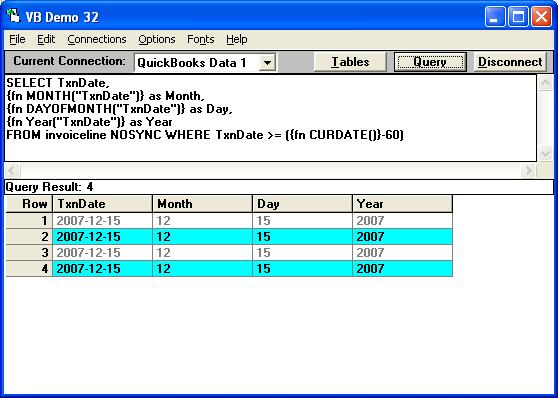
|
|
|
|
|
|
| Posted : 2006-04-29 13:37:16 |
As always, thanks for the feedback.
However, I am curious why my approach would not work? If the CONVERT(..., SQL_VARCHAR) truly returns a varchar, why can't I then manipulate it with the other functions (LEFT(), RIGHT(), etc.)?
Also, using Month() and DayOfMonth() means I have to THEN convert to VARCHAR and manipulate even further. For example, the leading zero issue for Months and Days of Months less than 10 (e.g. I need 04/08/2006, rather than 4/8/2006).
Anyway, just don't understand why I can't simply use string functions after converting to a varchar?!?!? |
|
|
|
|