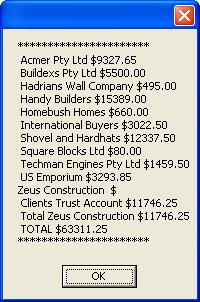|

Buy Support
Incidents |
|
If you can't find your answer
in the FREE PUBLIC QDeveloper Forum, require URGENT Priority Support, or you need to send us
private or confidential information: |
|
Click Here
|
If you can't
login and post questions or you are having trouble viewing forum posts:
Click Here
|
Callback
Support |
|
If you live in USA, UK, Canada, Australia or New
Zealand, you can leave us details on your question and request us to call you back and discuss
them with you personally (charges apply). |
|
Click Here
|
Buy Support
Incidents |
|
If you can't find your answer
in the FREE PUBLIC QDeveloper Forum, require URGENT Priority Support, or you need to send us
private or confidential information: |
|
Click Here
|
|
| How do I use ADO and Visual Basic? |
| Author |
Message |
| Tom |
 |
| Group | : Administrator |
| Posts | : 5510 |
| Joined | : 2006-02-17 |
|
| Profile |
|
| Posted : 2006-03-01 19:54:53 |
Setting up QODBC to work with ADO
QODBC can be accessed from ADO. ADO can be used in Visual Basic (VB), Access, VBScripts, ASP, C++, VB.NET, C# and any other language that supports COM components.
Connection String
The most difficult part of using QODBC in programming is the connection string. The simplest form includes a reference to a DSN. A system DSN called "QuickBooks Data" is automatically created when QODBC is installed. "QuickBooks Data" will be used in all examples but can be substituted with any different DSN name you create.
Normally ADO pools connections. QODBC does not support connection pooling. It is recommended to tell ADO to not do connection pooling on any QODBC connection. This is done with OLE DB Services=-2.
Other options available on the connection string:
 |
DFQ = Path to company file or . (dot) to indicate currently open company file. |
 |
OpenMode = F (Follow Company), M (Multi-user), S (Single-user). |
 |
DeveloperCode = This is for users of the QODBC v5 OEM version only. It is required to connect to the OEM licensing model. The Code is given to you when you purchase a QODBC v5 OEM licensing pack. |
 |
ColumnNameLen = This is a number that specifies the maximum length a column name can be. Using this is required in some development environments. Its use will make the returned column names not match the normal defined schema. |
Example of simple DSN:
sConnectString = "DSN=Quickbooks Data;OLE DB Services=-2;"
Example of a DSNless connection string:
sConnectString = "Driver={QODBC Driver for QuickBooks};DFQ=C:\Program Files\QODBC Driver for QuickBooks\sample04.qbw;OpenMode=M;OLE DB Services=-2;"
Example using current ADO syntax:
sConnectString = "Provider=MSDASQL.1;Persist Security Info=False;Data Source=QuickBooks Data;OLE DB Services=-2;"
Standard syntax:
"DRIVER={QODBC Driver for QuickBooks};SERVER=QODBC;DFQ=.;OLE DB Services=-2;OptimizerOn=No;"
DFQ (./[path to .qbw file]) where . means current company file open in QuickBooks.
OLE DB Services=-2;
OptimizerOn (Yes/No)
OpenMode (F/S/M) Follow company setting/Single-User/Multi-user
UseCaseSensitiveRefNumber (Yes/No)
For QuickBooks Online Edition (QBOE) these additional parameters can also be used:
IBizOEConnection (Yes/No)
IBizOETicketGUID (GUID from web login)
IBizOEPromptForLogin (Yes/No)

Query Data VBS Example
'*****************************************
Const adOpenStatic = 3
Const adLockOptimistic = 3
Dim oConnection
Dim oRecordset
Dim sMsg
Dim sConnectString
Dim sSQL
sConnectString = "DSN=Quickbooks Data;OLE DB Services=-2;"
sSQL = "SELECT Name FROM Employee"
Set oConnection = CreateObject("ADODB.Connection")
Set oRecordset = CreateObject("ADODB.Recordset")
oConnection.Open sConnectString
oRecordset.Open sSQL, oConnection, adOpenStatic, adLockOptimistic
sMsg = "**********************" & Chr(10)
Do While (not oRecordset.EOF)
sMsg = sMsg & oRecordSet.Fields("Name") & Chr(10)
oRecordset.MoveNext
Loop
sMsg = sMsg & "**********************" & Chr(10)
MsgBox sMsg
oRecordset.Close
Set oRecordset = Nothing
oConnection.Close
Set oConnection = Nothing
'*****************************************

Visual Basic 6 Example
Requires project reference to Microsoft ActiveX Data Objects 2.x Library
'*****************************************
Dim oConnection As ADODB.Connection
Dim oRecordset As ADODB.Recordset
Dim sMsg As String
Dim sConnectString As String
Dim sSQL As String
sConnectString = "DSN=Quickbooks Data;OLE DB Services=-2;"
sSQL = "SELECT Name FROM Employee"
Set oConnection = New ADODB.Connection
Set oRecordset = New ADODB.Recordset
oConnection.Open sConnectString
oRecordset.Open sSQL, oConnection, adOpenStatic, adLockOptimistic
sMsg = "**********************" & Chr(10)
Do While (Not oRecordset.EOF)
sMsg = sMsg & oRecordset.Fields("Name") & Chr(10)
oRecordset.MoveNext
Loop
sMsg = sMsg & "**********************" & Chr(10)
MsgBox sMsg
oRecordset.Close
Set oRecordset = Nothing
oConnection.Close
Set oConnection = Nothing
'*****************************************
|
|
|
|
| Tom |
 |
| Group | : Administrator |
| Posts | : 5510 |
| Joined | : 2006-02-17 |
|
| Profile |
|
| Posted : 2007-02-02 22:14:16 |
For QuickBooks reports, just use sp_report like any other "SELECT" statement, for example, save the following example as sp_report.vbs to a file.
'*****************************************
Const adOpenStatic = 3
Const adLockOptimistic = 3
Dim oConnection
Dim oRecordset
Dim sMsg
Dim sConnectString
Dim sSQL
sConnectString = "DSN=Quickbooks Data;OLE DB Services=-2;"
sSQL = "sp_report CustomerBalanceSummary show Text, Label, Amount_1 parameters DateMacro = 'ThisMonthToDate', SummarizeColumnsBy = 'TotalOnly'"
Set oConnection = CreateObject("ADODB.Connection")
Set oRecordset = CreateObject("ADODB.Recordset")
oConnection.Open sConnectString
oRecordset.Open sSQL, oConnection, adOpenStatic, adLockOptimistic
sMsg = "**********************" & Chr(10)
Do While (not oRecordset.EOF)
sMsg = sMsg & oRecordSet.Fields("Text")
sMsg = sMsg & " " & oRecordSet.Fields("Label")
sMsg = sMsg & " $" & oRecordSet.Fields("Amount_1") & Chr(10)
oRecordset.MoveNext
Loop
sMsg = sMsg & "**********************" & Chr(10)
MsgBox sMsg
oRecordset.Close
Set oRecordset = Nothing
oConnection.Close
Set oConnection = Nothing
'*****************************************
Double click on it using Windows Explorer and you will get your Customer Balances:
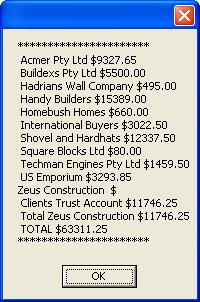
|
|
|
|
|