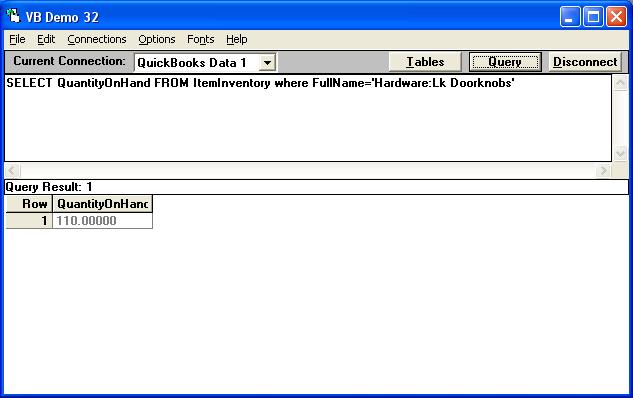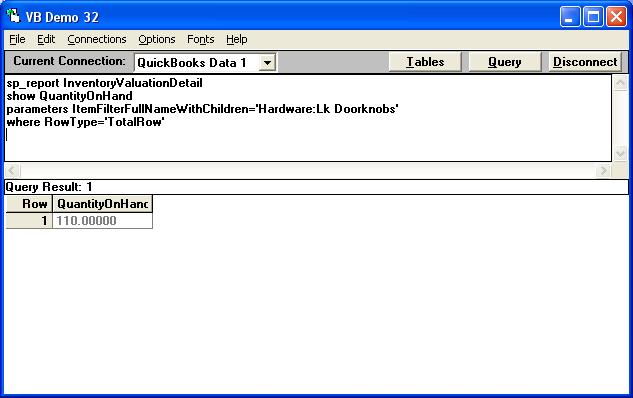|

Buy Support
Incidents |
|
If you can't find your answer
in the FREE PUBLIC QDeveloper Forum, require URGENT Priority Support, or you need to send us
private or confidential information: |
|
Click Here
|
If you can't
login and post questions or you are having trouble viewing forum posts:
Click Here
|
Callback
Support |
|
If you live in USA, UK, Canada, Australia or New
Zealand, you can leave us details on your question and request us to call you back and discuss
them with you personally (charges apply). |
|
Click Here
|
Buy Support
Incidents |
|
If you can't find your answer
in the FREE PUBLIC QDeveloper Forum, require URGENT Priority Support, or you need to send us
private or confidential information: |
|
Click Here
|
|
| QODBC slower than normal |
| Author |
Message |
|
|
| Posted : 2007-07-28 17:42:03 |
Hi,
I'm not sure why we updated QODBC. But we did. Since then our script run way longer.
Normaly, when i pulled all tables from QODBC and put them in MS Access file. It took about one hour. These days. (After installing QODBC 7.00.00.214 ) Importing one table, takes about an half hour.
After playing arround with the performance settings in QODBC i found out that when i change "For balances and stock quantities" to "Dirty Reads" everything is as "fast" as it used to be. But in the old version ( the one that comes standard with Quickbooks 2007 Enterprise ) everything was fast. And real-time.
Is there any setting i'm missing? |
|
|
|
| Tom |
 |
| Group | : Administrator |
| Posts | : 5510 |
| Joined | : 2006-02-17 |
|
| Profile |
|
| Posted : 2007-07-29 10:40:11 |
In the old version of QODBC, balances and stock quantities where not 100% correct all the time. Because 1% of users always tells the rest of us of what we can do, QODBC was changed to default to nulls, but selecting "Dirty Reads" - means QODBC return the most current value that was loaded into the optimizer cache, which is exactly how the old version worked.

The main difference between the old version was that SELECT * would always run in "Real Time", but now it runs optimized with null balances and stock quantities by default. The settings are there so you can make a choice between nulls, optimized dirty reads or real time.
See: How do I setup the QODBC Optimizer? Where are the Optimizer options? for more. |
|
|
|
|
|
| Posted : 2007-07-30 00:50:52 |
When are the stock quantities reloaded in the cache, when dirty reads are enabled?
When an inventory items is changed?
Does the dirty read alsow effect the qodbcupd.exe ? ( My plan would be to have an ODBC connection on dirty reads, and then refresh it during the day with qodbcupd.exe, if this is possible )
The Old version did an real time lookup when i do an select * from .. query?
Funny thing is, thats the only query i`m doing. So my old version is running in an real time mode? And is faster then the new version wich is always on Real-time lookup.
Well, at least i now know its an "normal" behaviour.
Hope you can still answer the questions above.
Greetings,
Thatsmej |
|
|
|
| Tom |
 |
| Group | : Administrator |
| Posts | : 5510 |
| Joined | : 2006-02-17 |
|
| Profile |
|
| Posted : 2007-07-30 08:23:57 |
Changes to the Qty on hand by "Receive Item, Sales, etc.. " currently will not change the date and time stamp on the TimeModified Field for the stock item in QuickBooks. This is a Intuit limitation, therefore the QODBC optimizer cannot detect a change in qty on hand. You can reload the optimized ItemInventory table "dirty reads" at any point of time by running:
sp_optimizefullsync ItemInventory
you cannot use qodbcupd.exe (but you can use QODBCFUL.EXE).
But if you're only after the true Qty on Hand at any point of time, without optimizer and timemodified issues, you can use the UNOPTIMIZED tag to force real time:
SELECT QuantityOnHand FROM ItemInventory UNOPTIMIZED where FullName='Hardware:Lk Doorknobs'
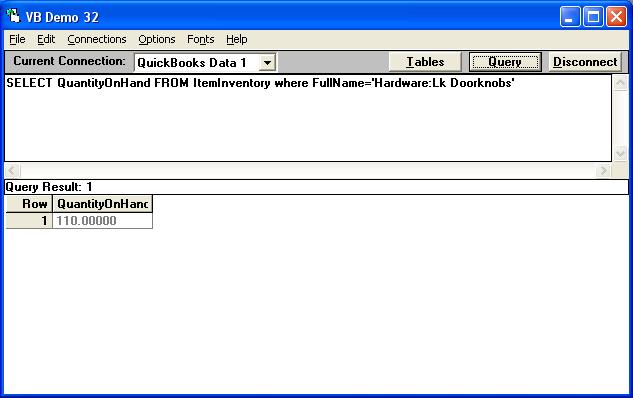
Or you can extract it directly out of the QuickBooks reporting engine in real time:
sp_report InventoryValuationDetail
show QuantityOnHand
parameters ItemFilterFullNameWithChildren='Hardware:Lk Doorknobs'
where RowType='TotalRow'
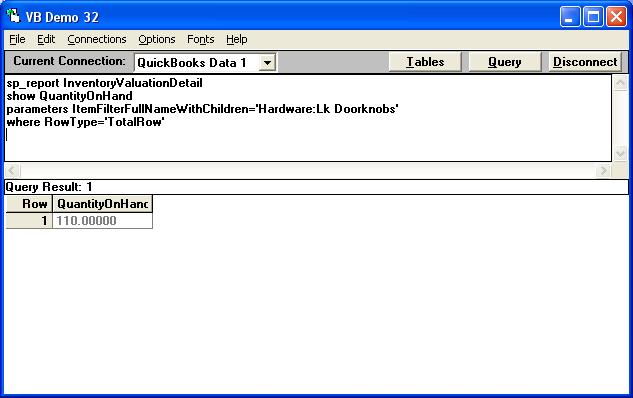
BTW: Newer versions of QuickBooks are slower....... |
|
|
|
|
|
| Posted : 2007-07-30 15:50:26 |
I`m aware of the TimeModified problem from intuit.
I dont think they see it as a bug, but its an pain in the as for developers.
I`m gonne play arround with your answer,
i think you answerd my questions.
With newer versions of Quickbooks you means updates? Or the new 2008 version? |
|
|
|
| Tom |
 |
| Group | : Administrator |
| Posts | : 5510 |
| Joined | : 2006-02-17 |
|
| Profile |
|
| Posted : 2007-07-31 08:02:34 |
| No I mean QuickBooks 2007 is slower than 2006 and 2005 was the fastest on a desktop. |
|
|
|
|