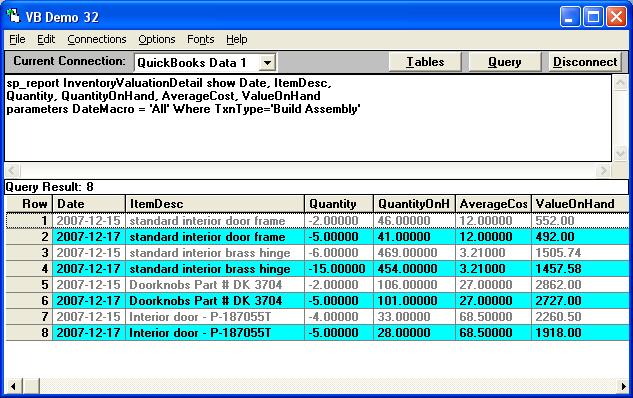| Quick reports |
| Author |
Message |
|
|
| Posted : 2006-11-29 09:08:34 |
I basically created a parts usage report by customer by exporting the information to excel using the invoice transaction file and Microsoft Query. The only thing it leaves out are the item quantities that have been used on assemblies built. Which table contains the items that have been releived from inventory for builds. I am looking for the "individual" transactions.
Essential I want to replicate a normal Quick report that shows all transactions on an inventory item. |
|
|
|
| Tom |
 |
| Group | : Administrator |
| Posts | : 5510 |
| Joined | : 2006-02-17 |
|
| Profile |
|
| Posted : 2006-11-29 13:44:38 |
| Sorry, a screen dump of the Quick Report would have helped. Try looking at the ItemInventoryAssemblyLine or the BuildAssemblyComponentItemLine tables. |
|
|
|
|
|
| Posted : 2006-11-30 01:45:41 |
Thank you for the quick response. The only problem is that a screen dump for a quick report only works for 1 part number at a time, and when you are trying to build a min/max adjustment report for 2,500 items that won't work. As far as both of the tables you mentioned, unfortunately neither tell you that an inventory item was relieved for an assembly, in otherwords "used in an assemblies production". They just tell you what is needed to build an assembly.
|
|
|
|
| Tom |
 |
| Group | : Administrator |
| Posts | : 5510 |
| Joined | : 2006-02-17 |
|
| Profile |
|
| Posted : 2006-11-30 09:24:59 |
Again, I need a screen dumps of the Quick Report (for a couple of examples along with an explaination) so I can try to reproduce it. If possible, please show an example from one of the sample company files. |
|
|
|
|
|
| Posted : 2006-11-30 10:37:31 |
| Sorry, I thought you meant that an export of the quick report would help me build the report, but you want to see what I'm talking about so that we can work toward a solution. I'll put something together. Thank you! Ken |
|
|
|
|
|
| Posted : 2006-12-18 00:57:33 |
I've finally gotten back to this issue again, and having re-read our discussions I want to understand a few things. You are a developer for QuickBooks, correct? Therefore you know what a Quick report is, the most basic inventory report. I can't imagine I need to show you a screen shot of a Quick report.
All I want to know is which data file shows an inventory item releived for a build assembly or, taken out of inventory for a build.
Worded yet another way. The file that show the transaction where an inventory item is removed to build an assembly, 1 widgit taken out of inventory, 1 widgit house built.
Simple.
|
|
|
|
| Tom |
 |
| Group | : Administrator |
| Posts | : 5510 |
| Joined | : 2006-02-17 |
|
| Profile |
|
| Posted : 2006-12-18 09:24:53 |
This query will show all ITEMs that have been removed to build all ASSEMBLIES:
sp_report InventoryValuationDetail show Date, ItemDesc,
Quantity, QuantityOnHand, AverageCost, ValueOnHand
parameters DateMacro = 'All' Where TxnType='Build Assembly'
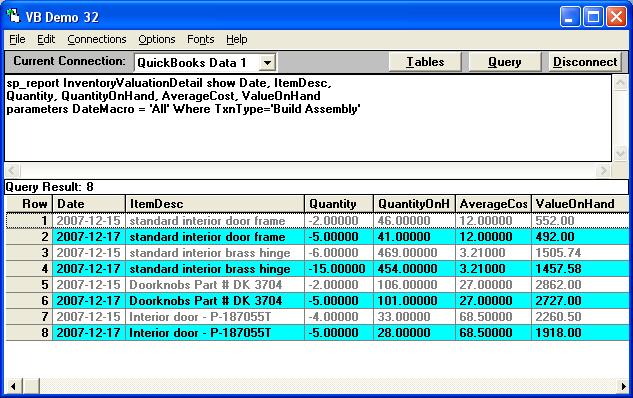
|
|
|
|
|
|
| Posted : 2006-12-18 11:25:53 |
Beautiful! Thank you!!!!
If I can turn this around into an integrated report, a report that meshes with the straight inventory usage report that I have already made, then I am on the road to a profound change in the way my company does business.
I will try it out and try to integrate it. I will let you know. Thank you thank you, thank you.
Is this pretty much a SQL statement? It appears so. |
|
|
|
|
|
| Posted : 2006-12-18 11:28:28 |
| I see, it say's VB demo, so I guess it is a visual basic call? |
|
|
|
| Tom |
 |
| Group | : Administrator |
| Posts | : 5510 |
| Joined | : 2006-02-17 |
|
| Profile |
|
| Posted : 2006-12-18 11:36:37 |
|
|
|
|
|
| Posted : 2006-12-18 12:02:27 |
I ran the report already on the sample data base and it works great, now I have to hit the real database in the morning for the real information. Thank you!
Is there a library of store procedure reports?
You have been a tremendous help! |
|
|
|
| Tom |
 |
| Group | : Administrator |
| Posts | : 5510 |
| Joined | : 2006-02-17 |
|
| Profile |
|
| Posted : 2006-12-19 10:24:52 |
|
|
|