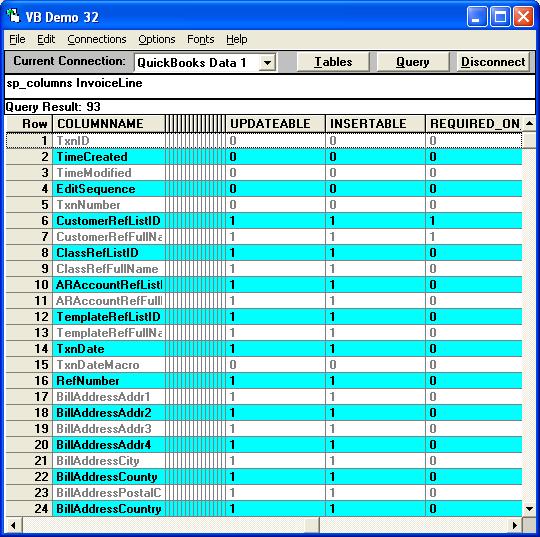Once you install QODBC it's a full running Server Edition evaluation for the first 30 days allowing you to build, develop and test any type of application you wish with the only restriction being 20 writes per session the driver is loaded into memory. This infomation is shown on the "Installation Completed" install screen:
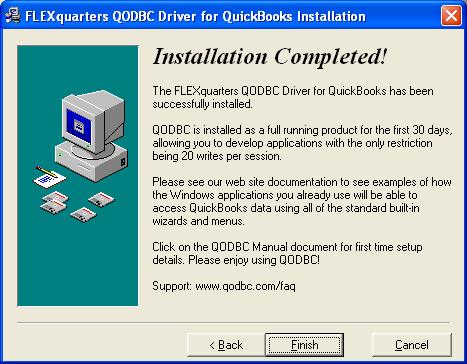
Some people make the mistake of trying to insert or update all the columns of a table. This is not possible because the TxnID or ListID, TimeCreated, TimeModified, EditSequence and TxnNumber are for use by QuickBooks only and are always read-only in QODBC.
You can use the SP_COLUMNS tablename stored procedure command in VB Demo to get the EXACT table schema rules for the QuickBooks Company file you have open. The last few columns have Queryable, Updateable, Insertable, Required_On_Insert and the format ie:-
sp_columns TableName
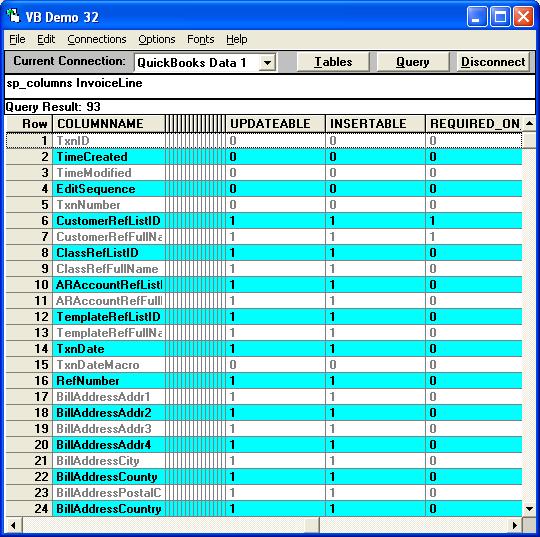
Another reason for this error is because there are a number of header tables like the Invoice table. New invoices are actually created by using InvoiceLine. If you need to create a one line item invoice for example, you can use a format similar to this:
INSERT INTO "InvoiceLine" ("CustomerRefListID", "RefNumber",
"InvoiceLineItemRefListID", "InvoiceLineDesc", "InvoiceLineRate",
"InvoiceLineAmount", "InvoiceLineSalesTaxCodeRefListID") VALUES
('470001-1071525403', '1', '250000-933272656', 'Building permit 1',
1.00000, 1.00, '20000-999022286')
See: How can I create multiple lines in the Invoice, Purchase, Journal and other tables? for more information.
|